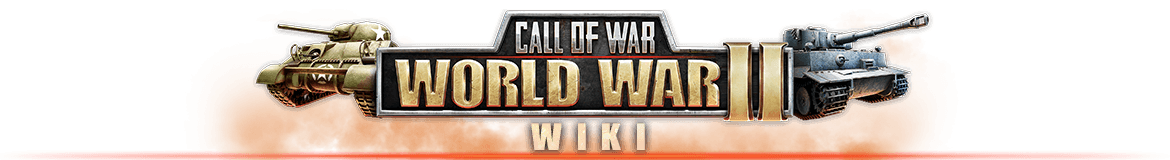Difference between revisions of "BOOSTER CARDS"
From Call of War Wiki
(Created page with "<h3>Booster Cards</h3> <div>This page is work in progress and will be coming soon!</div>") |
|||
| (One intermediate revision by the same user not shown) | |||
| Line 1: | Line 1: | ||
| − | <h3>Booster Cards</h3> | + | <h3>Booster & Unit Cards</h3> |
| − | <div> | + | <div>Boosters and Unit Cards in Call of War enhance your strategic capabilities, providing instant unit deployment, production acceleration, construction boosts, research speed-ups, morale increases, and unit healing. They introduce game-changing elements to both offensive and defensive strategies. Here's a concise overview to help you master these powerful tools.</div> |
| + | |||
| + | <h4>What Are Booster and Unit Cards?</h4> | ||
| + | <div>Boosters and Unit Cards are features in Call of War that simplify and enrich your gaming experience. They empower you to influence various game aspects like resource management, production, construction, research, unit health, and morale. Booster and Unit Cards can be obtained via [[OPERATIONS]], Rewarded Ads, the shop, or giveaways. Booster and Unit Cards you own can be found in your [[INVENTORY]]</div> | ||
| + | |||
| + | <h4>What Booster & Unit Cards are available?</h4> | ||
| + | <div>Booster: | ||
| + | *Resource Booster (Small, Medium, Large) | ||
| + | *Production Speed Up (Small, Medium, Large) | ||
| + | *Construction Speed Up (Small, Medium, Large) | ||
| + | *Research Speed Up (Small, Medium, Large) | ||
| + | *Hitpoints Heal (Small, Medium, Large) | ||
| + | *Morale Booster (Small, Medium, Large) | ||
| + | |||
| + | Unit Cards: | ||
| + | *All regular units (excluding sea units) are available as Unit Cards. | ||
| + | *Special Units: | ||
| + | *Flame Tank (Obtained as an [[OPERATIONS]] reward only) | ||
| + | </div> | ||
| + | |||
| + | <h4>Accessing Boosters and Unit Cards</h4> | ||
| + | <div>To use a Booster or Unit Card, access your inventory within the game round you wish to use it and click on the corresponding item. | ||
| + | |||
| + | Using Boosters: | ||
| + | *'''Resource Booster''': Open your inventory in the desired game round, select the Resource Booster, and instantly add resources to your nation's balance. | ||
| + | *'''Production Speed Up''': Activate the Speed Up button while selecting production in a province, then use the Production Booster to skip production time. | ||
| + | *'''Construction Speed Up''': Tap the Speed Up button when selecting construction in a province, then employ the Construction Booster to skip construction time. | ||
| + | *'''Hitpoints Heal''': Choose an army on the map, tap the boost hitpoints button, and utilize the Hitpoint Booster to increase its hitpoints. | ||
| + | *'''Morale Booster''': Activate the boost morale button when selecting a province on the map, then apply the Morale Booster to enhance its morale. | ||
| + | *'''Research Booster''': Open your research panel, click the speed up button, and employ the Research Booster to skip research time.</div> | ||
| + | |||
| + | <h4>Deploying Units with Unit Cards</h4> | ||
| + | <div>To deploy a unit from a Unit Card, access your inventory in the game round where you want to deploy the unit. Activate the Unit Card, then choose the province on the map for deployment. | ||
| + | *Unit Cards bypass production time but require mobilization time, during which they can't attack or move but can defend against enemy attacks.</div> | ||
| + | |||
| + | <h4>Deployment Restrictions</h4> | ||
| + | <div> | ||
| + | *Unit Cards have deployment restrictions based on unit type and level, matching their availability in the game round. | ||
| + | *You can deploy only one unit per province at a time. Deployed units must fully mobilize before attacking but can defend during mobilization. | ||
| + | *Some units require a higher province morale for deployment. | ||
| + | *A minimum province morale is necessary for deployment. | ||
| + | *Deployed units can't move or attack during mobilization. | ||
| + | *Unit levels match their research level in the game round. | ||
| + | *Units can be deployed only in your provinces. | ||
| + | *You can't deploy in provinces under attack or over units in mobilization. | ||
| + | *Unit Cards must comply with their specified day of availability.</div> | ||
Latest revision as of 13:37, 4 October 2023
Booster & Unit Cards
Boosters and Unit Cards in Call of War enhance your strategic capabilities, providing instant unit deployment, production acceleration, construction boosts, research speed-ups, morale increases, and unit healing. They introduce game-changing elements to both offensive and defensive strategies. Here's a concise overview to help you master these powerful tools.
What Are Booster and Unit Cards?
Boosters and Unit Cards are features in Call of War that simplify and enrich your gaming experience. They empower you to influence various game aspects like resource management, production, construction, research, unit health, and morale. Booster and Unit Cards can be obtained via OPERATIONS, Rewarded Ads, the shop, or giveaways. Booster and Unit Cards you own can be found in your INVENTORY
What Booster & Unit Cards are available?
Booster:
- Resource Booster (Small, Medium, Large)
- Production Speed Up (Small, Medium, Large)
- Construction Speed Up (Small, Medium, Large)
- Research Speed Up (Small, Medium, Large)
- Hitpoints Heal (Small, Medium, Large)
- Morale Booster (Small, Medium, Large)
Unit Cards:
- All regular units (excluding sea units) are available as Unit Cards.
- Special Units:
- Flame Tank (Obtained as an OPERATIONS reward only)
Accessing Boosters and Unit Cards
To use a Booster or Unit Card, access your inventory within the game round you wish to use it and click on the corresponding item.
Using Boosters:
- Resource Booster: Open your inventory in the desired game round, select the Resource Booster, and instantly add resources to your nation's balance.
- Production Speed Up: Activate the Speed Up button while selecting production in a province, then use the Production Booster to skip production time.
- Construction Speed Up: Tap the Speed Up button when selecting construction in a province, then employ the Construction Booster to skip construction time.
- Hitpoints Heal: Choose an army on the map, tap the boost hitpoints button, and utilize the Hitpoint Booster to increase its hitpoints.
- Morale Booster: Activate the boost morale button when selecting a province on the map, then apply the Morale Booster to enhance its morale.
- Research Booster: Open your research panel, click the speed up button, and employ the Research Booster to skip research time.
Deploying Units with Unit Cards
To deploy a unit from a Unit Card, access your inventory in the game round where you want to deploy the unit. Activate the Unit Card, then choose the province on the map for deployment.
- Unit Cards bypass production time but require mobilization time, during which they can't attack or move but can defend against enemy attacks.
Deployment Restrictions
- Unit Cards have deployment restrictions based on unit type and level, matching their availability in the game round.
- You can deploy only one unit per province at a time. Deployed units must fully mobilize before attacking but can defend during mobilization.
- Some units require a higher province morale for deployment.
- A minimum province morale is necessary for deployment.
- Deployed units can't move or attack during mobilization.
- Unit levels match their research level in the game round.
- Units can be deployed only in your provinces.
- You can't deploy in provinces under attack or over units in mobilization.
- Unit Cards must comply with their specified day of availability.