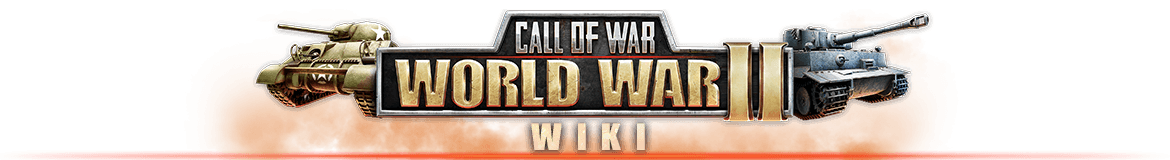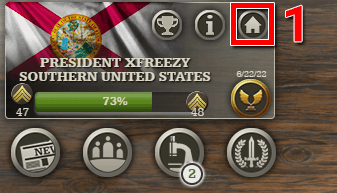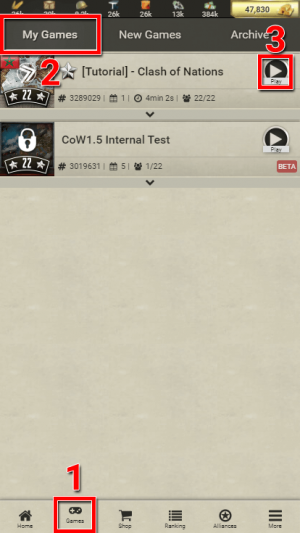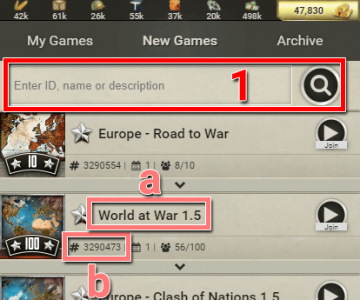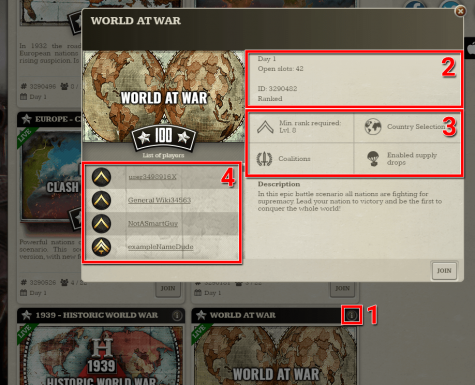JOINING GAME ROUNDS
From Call of War Wiki
Join new game rounds
Did your game round end, or do you want to play several rounds at the same time? Then join new game rounds in various different scenarios.
On mobile
- Tap on the world icon in the upper right corner to open the home screen of Call of War.
- Tap on Games in the menu at the bottom of the home screen to open the games list.
- Tap on New Games in the menu at the top of the games list.
- Choose a game round and tap on the Join button. The new game round will load and the game round will be added to your My Games list for easy access.
Please note that some scenarios may require you to have a certain rank before you can join them. The needed rank is listed in the game info.
On desktop
- Inside a game round, click on the home icon in the upper left corner to open the home screen of Call of War.
- Click on Games in the menu at the top of the home screen to open the games list.
- Click on New Games in the menu at the top of the games list.
- Choose a game round and click on the Join button. The new game round will load and the game round will be added to your My Games list for easy access.
Please note that some scenarios may require you to have a certain rank before you can join them. The needed rank is listed in the game info.
Open ongoing game rounds
If you currently play multiple game rounds and want to switch from one game round to another, you can do so in the My Games section on the home screen.
On mobile
- Tap on the Games section in the menu at the bottom of the home screen.
- Tap on the My Games tab. This list shows all ongoing game rounds that you are part of.
- Choose the game round you want to switch to and tap on the Play button to load it up.
On desktop
- Click on the Games section in the menu at the top of the home screen.
- Click on the My Games tab. This list shows all ongoing game rounds that you are part of.
- Choose the game round you want to switch to and click on the Play button to load it up.
Search game rounds
When you are looking for new game rounds to join, you can filter the games list for certain types of game modes or search for specific game rounds.
On mobile
- In the games list, enter a search term into the search bar and tap on the search button. You can search for a variety of terms, for example:
- You can enter a scenario name, in which case you will see all scenarios with that name.
- You can also enter the game ID of a game round that a friend has sent you, to join that particular game round.
On desktop
- In the games list, click on Search options to expand the search menu.
- You can filter for different kinds of scenarios or game modes by adjusting the filters via the drop down list. For example, you can filter for specific maps, for team games or anonymous rounds.
- You can also search for a variety of terms in the search bar, for example:
- You can enter a scenario name, in which case you will see all scenarios with that name.
- You can also enter the game ID of a game round that a friend has sent you, to join that particular game round.
Game info
Before joining a game round you can check out the game info screen to see if you like the options and the current status of the game round.
On mobile
- In the games list, tap on the small arrow at the bottom of any game entry to expand it. This will show the game information.
- Check out the current status of the game, including the current game day, the number of players and the game ID. This info is also visible in the basic view.
- Check out the game options to see if the game settings are to your liking. For example, games can have free or random country selection, or they can have a peace period enabled at the start of the game.
On desktop
- In the games list, click on the small info button in the corner of any game entry to open the game info popup.
- Check out the current status of the game, including the current game day, the number of players, the game ID and if the game is ranked or unranked. Parts of this info are also visible in the basicview.
- Check out the game options to see if the game settings are to your liking. For example, games can have free or random country selection, or they can have a peace period enabled at the start of the game.
- You can check out the list of players to see if particular players are playing this round. Here you can also see their rank and open their player profile by clicking on their names.
Creating game rounds
Coming soon!