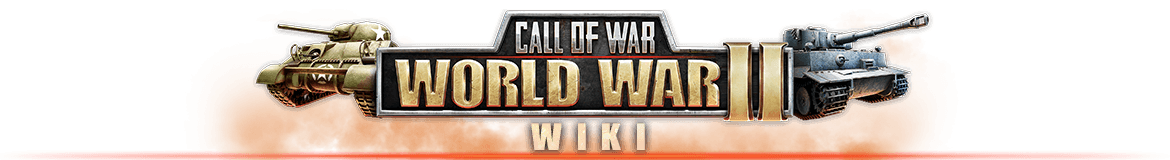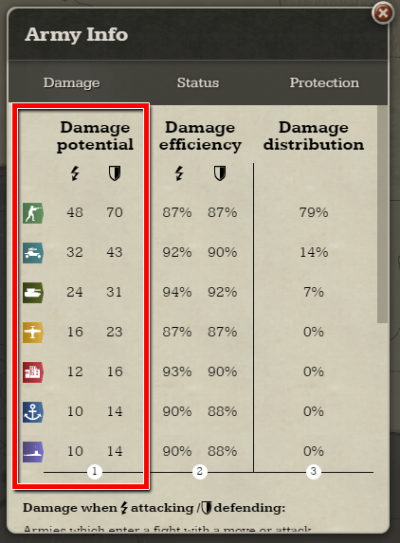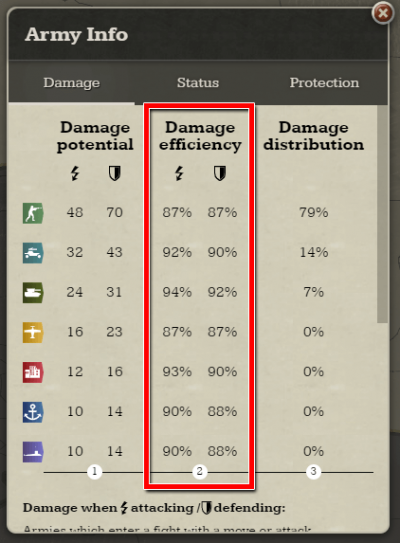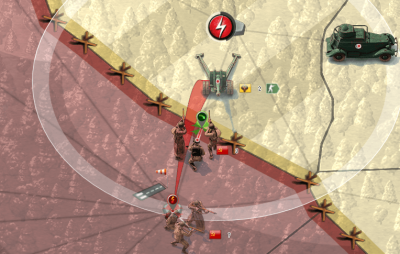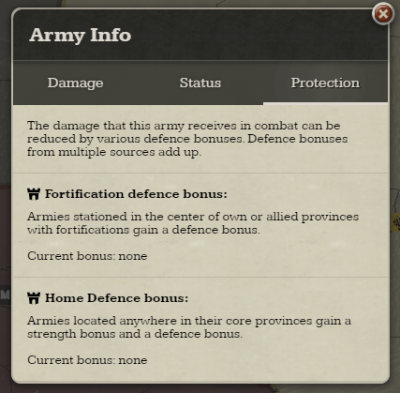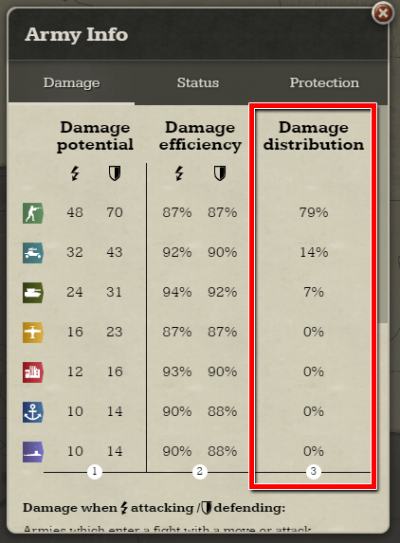COMBAT
From Call of War Wiki
Combat
Conquering provinces
When an army enters the center point of a foreign province on the map (called the province center), the province is conquered and changes ownership immediately. Province centers can be guarded by stationed armies, which automatically protect the province from being conquered. When an army enters a guarded province center of a foreign nation, combat occurs. Only after the attacker wins the battle and destroys the defender, the province is conquered and changes ownership.
In the process of conquering a province the buildings in the province take damage and also the province morale is lowered severely to 25%.
Allied nations can move through eachother's provinces without the provinces being conquered. A diplomatic relation of Right of Way, Shared Map or Shared Intelligence is required for that.
Combat Phases
Combat is triggered when one army attacks another army. During combat damage is exchanged every 30 minutes, and combat cycles through the following phases:
- Calculation: The damage potential for each army is calculated based on its damage efficiency.
- Reduction: The damage potential is reduced by defence modifiers of the receiving army.
- Distribution: The reduced damage is distributed within the other army based on its army composition.
- Steps 1 to 3 are repeated after a cooldown of 30min, until one army is defeated or combat is ended otherwise.
In speed game rounds the combat cooldown can be faster, as this value refers to ingame time.
It is also possible that both armies attack each other, in which case two combat cycles with all 4 phases would happen simultaneously (as explained in the sections below), thus speeding up the resolution of the exchange.
Entering combat
Melee combat
Melee combat (close combat) is triggered when 2 hostile armies are within close combat range of each other on the map.
- The close combat range is 5 (game distance units).
Melee combat is also triggered when 2 neutral armies (at peace) meet eachother on the territory belonging to one of the armies.
Melee combat is not triggered when:
- Allied armies meet.
- Allied means diplomacy relations of Right of Way, Shared Map or Shared Intelligence.
- Neutral armies (at peace) meet on sea or on 3rd party territory. Ranged armies need their Fire Control settings (Premium Account feature) to be set to Fire at Will, Return Fire or Hold Fire to not trigger combat.
- One of the armies is invisible to the other army and has its fire control settings set to Return Fire or Hold Fire.
When armies enter melee combat they are locked in combat until one side is defeated.
Ranged combat
Ranged combat can be triggered when a target is located within the attack range circle of a ranged army. By issuing an attack command on the target, the ranged army moves towards the target and attacks as soon as the target gets into the range circle. Idling ranged armies also initiate combat automatically if an enemy army enters their attack range circle. Due to latency such ranged combat might also be triggered with a small delay.
Armies in ranged combat are not locked in battle and are free to abort the combat by moving away.
The start of ranged combat also depends on the fire control setting (Premium Account feature) of the ranged army:
- Aggressive: Ranged attack is initiated if the other army is a neutral unit (diplomatic relation of peace) or an enemy. The ranged army even pauses its movement orders to attack, before continuing to its destination.
- Offensive: Ranged attack is initiated if the other army is an enemy. The ranged army even pauses its movement orders to attack, before continuing to its destination.
- Fire at Will: Ranged attack is initiated if the other army is an enemy and the ranged army is not moving itself.
- Return Fire: Ranged attack is only initiated if the other army attacks first and the ranged army is not moving itself.
- Hold Fire: Ranged attack is not initiated even when being attacked.
Air combat
Air combat via direct attack commands results in melee combat, with the difference that both sides are not locked in combat and that the airplane returns to its airport for refueling after one combat cycle.
- Airplanes return for refueling after every direct attack.
- During its return flight the airplane cannot deviate from its course. It can still accept commands, but will only fulfill those once refueling is completed.
- If the origin airbase of the aircraft is destroyed or captured, it will check if another friendly airbase is in range. If so, the plane will return to that one to refuel. If not, it will return to its origin, while also taking 25% crash landing damage.
Another form of air combat can be triggered via the patrol command: In this mode the airplane automatically attacks all enemy units within its patrol radius, but units are not locked in combat in this mode. This means the patrol destination of a patroling airplane can also be re-positioned anytime.
- During patrols aircraft deal damage every 15min instead of the standard 30min. The damage values of both sides are reduced accordingly by 50%.
- If 2 enemy aircrafts patrol in the same area with overlapping patrol circles, they attack each other as well, while also returning defence damage to the other plane. In such a case the applied damage depends on the size of the area that is overlapping, with full damage only being applied if more than half of the circle areas overlap.
Attacking vs. Defending
Combat values of units change depending on the combat stance of their army: Attacking or Defending. The values for both stances are listed in the unit details panel as well as in the army info panel, opened via the info button in army interface after selecting an army.
- Armies which are moving into another enemy army or which receive an attack command onto another army are attacking during combat, using their attacking damage values only. This is indicated by the words 'attacking' in the army interface.
- An attacking army displays an attack indicator on the map which shows the time until the next round of attack.
- Special case: Armies which currently perform certain actions only defend and do not attack, even if they have an attack command or move command.
- These actions are: Disembarking, Embarking, Waiting, Converting, Mobilizing, Upgrading, Refueling.
- Idling Armies which are attacked are always defending and not attacking themselves. This is indicated by the words 'defending vs.' in the army interface, as well as an defence icon dispayed on the map. Defending armies deal out damage automatically each time they are attacked, using their defensive damage values only. Thus applying defence damage is not limited to the 30min combat intervals.
- An army can only attack one other army but can defend against an unlimited number of attacking armies.
- Attacking damage and defensive damage for land or sea based fights is exchanged at the same time.
- If both armies attack each other, both armies are simultaneously attacking and defending, resulting in two combat cycles going on simultaneously.
- Defending armies however can start attacking as well, if they receive a move or attack command during combat. At that point both sides become attackers and defenders. This cannot be reverted.
- Armies with ranged units are always attacking when bombarding another army. This is indicated by the words “bombarding” in the army interface. The bombarded army is not defending, which is indicated by the words “bombarded by” in the army interface. If 2 ranged armies attack each other, both are attacking but not defending, only using their attacking damage values.
- Airplanes are always attacking when fighting via direct attack command or patrol command. The attacked army is always only defending.
- Land or sea armies attacked by airplanes always deal out their defensive damage first before the attacking damage of the airplane is dealt out, giving defenders a small advantage. In air to air combat, attacking and defensive damage is applied at the same time.
- Attacks always target all enemy armies in a radius of 5 around the main target, the attack damage gets split among these targeted armies. Thus all enemy armies in this radius become defenders. The defense damage of all defenders in the area is summed up before stack limits are applied, to prevent advantages from splitting troops.
Combat Intervals
Melee & ranged attacks:
Once every 30 minutes the attacking army attacks the defending army. Attacking damage is applied to the defender and defending damage is applied to the attacker simultaneously.
- In speed scenarios the cooldown is shorter.
- If both armies attack each other, then there are 2 combat cycles happening at the same time, meaning that combat will be over twice as fast.
- When the target army is destroyed in one hit, then the attack cooldown is reduced to 1 minute for the attacking army, meaning it can attack and deal damage to another army 1 minute later.
Direct air attacks:
The time between aircraft attacks varies based on the map distance between target and airfield as well as the airplane speed.
Air patrol:
Every 15 minutes the patrolling aircraft deals 50% of its attack damage to all enemy units within its patrol radius, and receives 50% of their defence damage in return.
- In speed maps the cooldown is shorter.
Combat calculation
- Sum up the damage potential of the army against each armor class.
- Increase or reduce damage value with a random factor between -20% and +20%.
- Lower the damage potential based on the army's damage efficiency.
- Deal out damage value to enemy army (the order depends on the combat type).
- Reduce the received damage value based on the enemy army's protection value.
- Distribute reduced damage value to units in enemy army based on army composition.
- Reduce hitpoints of units or destroy units based on amount of distributed damage.
Damage potential
For the defending army its defence damage potential against all armor classes is calculated.
The damage potential is an indicator how much damage the army could deal against each armor class in an ideal scenario. The final damage however depends on the enemy army composition and damage reduction modifiers (see sections below).
The damage potential is calculated by multiplying the base damage values of the unit type with the unit amount, the terrain modifiers, the home defence bonus and the damage efficiency (see section below).
- The Terrain bonus influences the damage potential of a unit type. Each unit type has different terrain bonuses, which can be seen in the unit details panel (click on unit icon in army interface).
- The Home Defence bonus influences the damage potential as well. It grants a 15% bonus in damage potential to armies which are located in a core province of their own nation, in addition to a 15% bonus in damage reduction.
The damage potential against each armor class is listed in the army info popup, which can be accessed via the info button in the army interface. The damage potential values displayed in this list are already reduced by the damage efficiency.
In combat, the damage potential is also increased or decreased by a random value between -20% and +20%, in order to simulate altering circumstances on the battle field. This random factor is rolled again with each combat round.
Damage efficiency
- Lost hitpoints:
- The damage efficiency is based on the current percentage of the unit’s hitpoints (health). At maximum hitpoints the damage efficiency is not lowered, while near 0% health the damage efficiency is lowered to 20%. Between the minimum and maximum health value a linear curve is used to determine the efficiency.
- Army size efficiency:
- When more than 10 units are part of an army, the damage efficiency of the army is reduced, because not all units are participating in the fight.
- Only the 10 strongest attack and defence damage values against each armor class are used in combat. The unused damage values determine the loss in efficiency.
- As an example: If an army consists of 10 Anti Air units and 5 Infantry, then the damage values of 10 Anti Air are used when fighting against air targets, while the damage values of 5 Infantry and 5 Anti Air will be used when fighting against unarmored targets
- When an army of more than 10 units needs to be assembled, the efficiency loss can be reduced by mixing units together which are most effective against different armor classes.
The damage efficiency for each armor class is listed in the army info popup, which can be accessed via the info button in the army interface. This value is multiplied with the base damage value against each armor class and results in the damage potential values to the left.
Damage exchange order
The order in which damage is exchanged and afterwards distributed and applied depends on the combat type:
- For melee land & sea battles:
- The attack damage is applied at the same time as the defence damage.
- This means that damage efficiency reduction due to lost hitpoints happens after the damage of that combat round was applied, so no side is at an disadvantage. It can even happen that both armies are destroyed at the same time in the last combat round.
- If both armies attack each other and thus trigger 2 parallel combat cycles, one combat cycle can start a fraction of a second earlier than the second combat cycle.
- This means that one of the armies may apply its attack damage milliseconds before the other army’s attack damage due to latency, but defence damage is still applied at the same time as attack damage.
- Usually the army which received an active command triggers its combat cycle first.
- The attack damage is applied at the same time as the defence damage.
- For ranged land & sea battles one of the ranged armies can be attacking a fraction of a second earlier than the other ranged army reacts due to latency, dealing its attack damage first and thus reducing the damage efficiency of the enemy before they counter attack.
- Usually the army which received an active command triggers its combat cycle slightly earlier.
- For attacks or patrols by aircrafts against land or sea units, the defence damage of the defender is applied to the attacker before the attack damage of the attacker is applied to the defender. This means that the damage efficiency of the aircraft can get reduced already before it is able to deal out its attack damage to the defender.
Damage reduction
The calculated damage is reduced before being applied to the receiving army, if one of the following criteria is met:
- The target army is standing in a province center where friendly fortifications or bunkers exist.
- The amount of damage reduction depends on the building level and increases per level.
- The target army is fighting in its own core provinces, which triggers the Home Defence bonus.
- The Home Defence bonus grants the army a 15% bonus in damage reduction, in addition to a 15% bonus in damage potential.
The percentage value of the protection is multiplied with the incoming damage values to determine the amount which is subtracted from the incoming damage.
More information on the current damage reduction can be seen in the protection tab in the army info popup, which can be accessed via the info button in the army interface.
Damage distribution
- The army composition is determined by the amount of units per armor class.
- If for example the target army consists of 4 Heavy Tanks (heavy armor), 2 Infantry (unarmored) and 4 Militia (unarmored), the damage distribution for this army is 40% heavy armor and 60% unarmored.
The incoming damage values for each armor class are multiplied by the target’s damage distribution percentages for each armor class to determine how much damage each armor class in the target army receives.
- If for example the incoming damage is 100 against heavy armor and 200 against unarmored, the 4 heavy armored units of the example army mentioned above receive 40 damage (100 * 40%), while the 6 unarmored units receive 120 damage (200 * 60%).
Within each armor class, the damage each unit type receives is based on the share of unit types within that class.
- In the example army mentioned above the 2 Infantry receive 40 damage (33% of the 120 unarmored damage) and the 4 Militias also receive 80 damage (67% of the 120 unarmored damage).
The damage distribution for each armor class is listed in the army info popup, which can be accessed via the info button in the army interface. Reminder: The damage distribution column in this table only refers to the distribution of incoming damage, not the distribution of outgoing damage. Therefore this column has to be checked for the enemy army, while the first 2 column have to be checked for the own army to estimate the damage dealt in combat.
For attacking damage, all enemy armies in a radius of 5 around the main target share the damage (splash damage). The damage is split among the attacked armies depending on their amount of units, using the same distribution calculation presented in the examples above.
For defense damage, all attacked armies contribute to the same defense damage value that is dealt back to the attacking army (without splash damage). The defense damage of these armies is summed up before stack limits are applied to prevent advantages from splitting troops.
Reducing hitpoint and destroying units
The last phase of a combat round is the distribution of the damage to the various unit types within the army (see damage distribution above). The incoming damage is then spread evenly among units of the same type.
When damage is applied, there is a check if units of that unit type are destroyed. Units can be destroyed once the hitpoints for the whole unit type drop below 50%.
- Below 50% hitpoints a unit being destroyed depends on the amount of incoming damage compared to the remaining hitpoints of each unit within the unit type. If the incoming damage exceeds the remaining hitpoints of one or more units, one or more units are destroyed.
- Example:
- 5 Light Tanks are part of an army and have a maximum of 20 hitpoints each, for a combined hitpoint total of 100.
- During battle the Light Tank unit type drops to 50% health, meaning 50 hitpoints in total and 10 hitpoints per unit remain.
- The army is attacked again with an attack damage of 9. 9 damage is not enough to kill one of the Light Tanks, who each still have 10 hitpoints remaining, therefore no unit dies. The hitpoint total drops to 41, each of the 5 Light Tanks now has 8.2 health left.
- The army is attacked again with an attack damage of 9. This damage now exceeds the remaining hitpoints of one Light Tank. Therefore one Light Tank is destroyed. The total hitpoint amount now drops to 32, with each of the 4 remaining Light Tanks having 8 hitpoints left. This goes on until all Light Tanks are destroyed.
- The next attack with 9 damage therefore would again result in 1 Light Tank being destroyed.
- If the incoming damage would be twice as high, two Light Tanks would have been destroyed in that combat round, since 18 damage exceeded the remaining health of 2 Light Tanks.
Building and morale damage
Province morale and province buildings can also take damage when the province is directly attacked or when an army is attacked in direct vicinity of the province center. The damage dealt to the province's morale and buildings is calculated separately of the unit combat, thus one cannot affect the other.
The damage dealt to the province's morale or to the province’s buildings is determined by the attacking army's offensive morale damage value or offensive building damage value respectively. Similar to unit combat there is a +-20% random factor induced into the calculation. Only full morale percentage points and only full building hitpoints can be removed. If the attacking army deals less than 1 point of damage, a random roll determines if 1 point of damage is applied or not.
If more than one building was constructed in the province, a random roll determines which building gets hit by the damage. If the incoming damage destroys this building, the leftover damage is applied to another random building. Fortifications and Bunkers have a higher chance to be hit than other buildings in the same province.
Airplanes can also damage province morale and buildings via direct attacks or patroling. If the province is empty, it only receives damages from patroling airplanes if the center of the patrol circle is on the territory of the province, and the province center lies within the patrol circle and the aircraft's range circle.