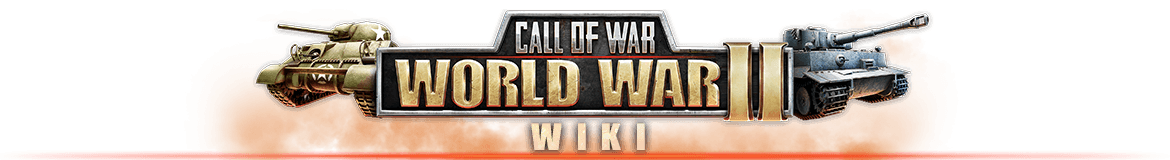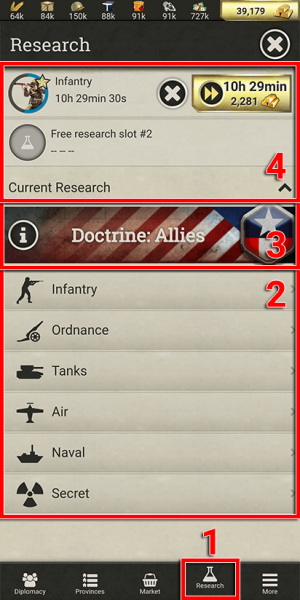Difference between revisions of "RESEARCH"
From Call of War Wiki
| Line 17: | Line 17: | ||
</div> | </div> | ||
<h4>On mobile</h4> | <h4>On mobile</h4> | ||
| − | <div> | + | <div>[[File:Research panel mobile1.png|thumb]] |
| + | |||
| + | # Open the research panel in the main menu at the bottom of the screen. | ||
| + | # Select a unit category in which you want to advance your technology. This will open a sub-tab where you can choose your research projects. The unit categories correspond to the same categories in the build menu and the production buildings required to produce them. | ||
| + | # Information about your current Doctrine is displayed above the unit categories. Doctrines affect the day of availability of certain research projects. Check out the Doctrines page to learn more. | ||
| + | # Your available research slots are shown at the top. You can research 2 projects at the same time. Here you can also cancel or speed-up the research in progress. | ||
</div> | </div> | ||
Revision as of 11:51, 14 December 2020
Research panel
Research is an important aspect in Call of War, as it allows you to unlock higher unit levels as well as new unit types. Decide wisely when to invest resources into research and into which technologies to keep an edge over your enemies. Higher unit levels are indicated by their rank icons in the army interface:
Let’s take a look at how to research unit levels:
On mobile
- Open the research panel in the main menu at the bottom of the screen.
- Select a unit category in which you want to advance your technology. This will open a sub-tab where you can choose your research projects. The unit categories correspond to the same categories in the build menu and the production buildings required to produce them.
- Information about your current Doctrine is displayed above the unit categories. Doctrines affect the day of availability of certain research projects. Check out the Doctrines page to learn more.
- Your available research slots are shown at the top. You can research 2 projects at the same time. Here you can also cancel or speed-up the research in progress.