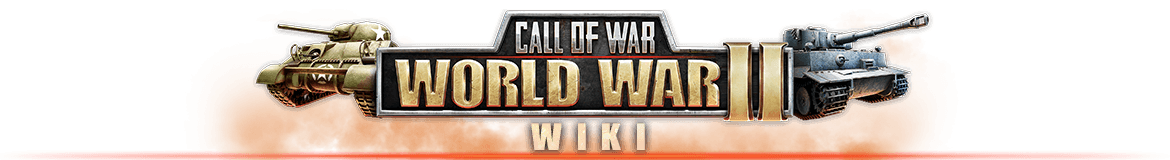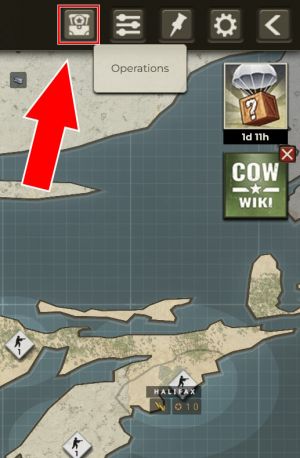Difference between revisions of "OPERATIONS"
From Call of War Wiki
| Line 4: | Line 4: | ||
<h4>Access</h4> | <h4>Access</h4> | ||
<div>To access Operations on your mobile device, simply look for the icon displayed on the right side of your screen when you are in a game round. | <div>To access Operations on your mobile device, simply look for the icon displayed on the right side of your screen when you are in a game round. | ||
| + | |||
You can also access Operations from the overview screen by tapping on the Operations icon right above the "Play Now!" button. | You can also access Operations from the overview screen by tapping on the Operations icon right above the "Play Now!" button. | ||
| − | To access Operations on your PC, simply look for the icon displayed in the top right corner of your screen when you are in a game round or on the overview screen. | + | |
| + | [[File:Operations PC.jpg|thumb]]To access Operations on your PC, simply look for the icon displayed in the top right corner of your screen when you are in a game round or on the overview screen. | ||
| + | |||
Clicking or tapping on either of those icons will open the Operations screen, where you can view all available operations and monitor your progress for each one.</div> | Clicking or tapping on either of those icons will open the Operations screen, where you can view all available operations and monitor your progress for each one.</div> | ||
| Line 19: | Line 22: | ||
<div>Operations have been designed to cater to a wide range of players with varying play styles. Whether you're a seasoned veteran or a newcomer to the game, there's an Operation that suits your skills and preferences. These tasks are designed to challenge you, encourage strategic thinking, and, most importantly, provide you with hours of entertainment. Tasks can include: | <div>Operations have been designed to cater to a wide range of players with varying play styles. Whether you're a seasoned veteran or a newcomer to the game, there's an Operation that suits your skills and preferences. These tasks are designed to challenge you, encourage strategic thinking, and, most importantly, provide you with hours of entertainment. Tasks can include: | ||
| − | * Capturing provinces and capitals* | + | *Capturing provinces and capitals* |
| − | * Survive for a certain amount of days in a match | + | *Survive for a certain amount of days in a match |
| − | * Gain additional Operations XP from shop purchases | + | *Gain additional Operations XP from shop purchases |
| − | * etc. | + | *etc. |
*Note that soon only provinces and capitals captured in system-generated games count towards this task. Private matches do not qualify.</div> | *Note that soon only provinces and capitals captured in system-generated games count towards this task. Private matches do not qualify.</div> | ||
Revision as of 13:51, 4 October 2023
Operations
Operations in Call of War are a feature designed to immerse players in a world of long-term tasks and challenges. These tasks offer a wide range of experiences, from straightforward objectives to complex missions that will compel players to adapt and rethink their conventional strategies.
Access
To access Operations on your mobile device, simply look for the icon displayed on the right side of your screen when you are in a game round.
You can also access Operations from the overview screen by tapping on the Operations icon right above the "Play Now!" button.
To access Operations on your PC, simply look for the icon displayed in the top right corner of your screen when you are in a game round or on the overview screen. Clicking or tapping on either of those icons will open the Operations screen, where you can view all available operations and monitor your progress for each one.Milestone Progression
Operations are not just about completing tasks; they are divided into several milestones that you must unlock one after another. Each milestone you reach will grant you valuable rewards, adding an extra layer of motivation and excitement to your gameplay. Claim your well-deserved rewards in the Operations section once you've achieved a milestone.
Completing Operations
The beauty of Operations lies in their simplicity. To progress toward your goals, all you need to do is tackle the task presented in the Operations. There's no need for additional actions; the game will automatically register your efforts and track your progress for each currently available Operation. To excel in Operations, it's essential to regularly check your available tasks and adjust your gameplay accordingly to efficiently complete each Operation's objectives.
Rewards
Completing a milestone or a complete Operation unlocks different types of rewards. The rewards may differ from Operation to Operation and can include GOLD, PREMIUM ACCOUNT, BOOSTER or UNIT CARDS. When you claim rewards like Booster or Unit Cards, these will be added to your INVENTORY. Gold and Premium Account will automatically be added to your account balance.
Diverse Challenges Await:
Operations have been designed to cater to a wide range of players with varying play styles. Whether you're a seasoned veteran or a newcomer to the game, there's an Operation that suits your skills and preferences. These tasks are designed to challenge you, encourage strategic thinking, and, most importantly, provide you with hours of entertainment. Tasks can include:
- Capturing provinces and capitals*
- Survive for a certain amount of days in a match
- Gain additional Operations XP from shop purchases
- etc.