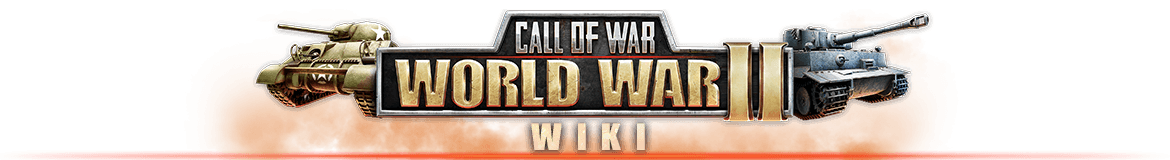DIPLOMATIC RELATIONS
From Call of War Wiki
DIPLOMATIC RELATIONS
Diplomatic relations between players can be changed in the diplomacy menu. They change the way your nation and your armies interact with others.
Relations overview
There are a variety of diplomatic relations available, which can be granted to other nations in the diplomacy interface:
| War - Nations are hostile towards each other. Armies automatically attack armies or provinces of the other nation. Nations at war cannot buy each other's offers on the stock market. Nations at war are painted red on the map (in relations view mode) and have a visualized frontline. | |
|---|---|
| Cease fire - This relation is only available for nations with whom you are at war. This allows you to temporarily end automated attacks while still having the other nation marked as enemy on the map. | |
| Trade embargo - Both nations are at peace with each other but cannot buy each other’s offers on the stock market anymore. | |
| Peace - The default relationship at the beginning of the game. Nations at peace do not automatically attack each other and can buy each other’s offers on the stock market. However, nations at peace will trigger a war when trying to pass through the other’s provinces or armies on their territory. Nations at peace are painted grey-brown on the map (in relation view mode). | |
| Right of Way - Nations are allowed to pass through each other’s provinces and armies without triggering a war. Nations with Right of Way, Shared Map or Shared Intelligence relations are painted in green on the map (in relation view mode) | |
| Shared Map - Nations have an alliance with each other. They can pass through each other's territory, see each other’s provinces and armies and also see current productions and constructions in progress. They can speed-up these productions / constructions of their allies and also boost each other’s province morale (only possible with purchased gold) | |
| Shared Intelligence - Same as Shared map with the additional benefit of also seeing each other’s espionage information. Includes espionage reports on other nations as well as revealed foreign units inside the fog of war. This relation can only be granted by Members of the High Command (premium account). |
Diplomacy interface
In the diplomacy menu players can manage their diplomatic relations with other players, write messages to them and initiate trades.
On mobile
- Open the diplomacy menu via the menu at the bottom of the screen.
- After opening it you will end up in the information tab of the diplomacy menu. Here you find a list of nations with their current score and your diplomatic relations with them.
- By default the list of nations is sorted by the amount of Victory Points (VP). Use this dropdown menu to change the sorting criteria, and the button next to it to toggle ascending or descending sorting.
- In bigger maps the list of nations is quite long. To search for a specific nation you can type in the name of their country or player account here.
- You can open the player profile of any nation in the list by tapping somewhere in this empty space. There you can also send a message to said player.
- In the list of nations you will find a quick overview of the name and flag of each country, the leader or account name playing it, their activity status, the employed Doctrine and their current amount of Victory Points.
- The activity status is indicated by a green or red dot. A green dot indicates that the nation is played by an active human player. A red dot indicates that either no player joined this nation or the player of this nation went inactive more than 2 days ago.
- The coalition of each nation is shown here. Coalitions are formal pacts and it is expected that all players of the same coalition work together to win the map.
- Your diplomatic relation towards each nation is listed here, as well as their diplomatic relation towards you. You can change your diplomatic relation with another country inside the player profile after tapping on a player in this list.
- Use it to declare wars or to grant other players Right of Way or Shared map. It is recommended that you also grant AI players Right of Way to improve your popularity with them.
On desktop
- After opening it you will end up in the information tab of the diplomacy menu. Here you find a list of nations with their current score and your diplomatic relations with them.
- By default the list of nations is sorted by the amount of Victory Points (VP). You can click on the header of each column to sort the list in ascending or descending order.
- In bigger maps the list of nations is quite long. To search for a specific nation you can type in the name of their country or player account here.
- The country name and country flag of each nation is displayed in the first column.
- The coalition of each nation. Coalitions are formal pacts and it is expected that all players of the same coalition work together to win the map.
- The leader or account name playing the nation.
- The employed Doctrine of each country. Doctrines provide certain advantages and disadvantages to a nation. Follow the link to read about them in detail.
- The diplomatic relation of this nation with you is shown.
- The amount of Victory Points. Players need to reach enough Victory Points to achieve a solo victory or coalition victory.
- The activity status of this nation. A dark icon indicates that a human player plays this nation, while a transparent icon indicates that no human player joined to play this nation. A green dot indicates that the nation is played by an active human player. A red dot indicates that the player of this nation went inactive more than 2 days ago.
- Your diplomatic relation with each nation is listed here. You can change your diplomatic relation with another country by clicking on this icon.
- Use it to declare wars or to grant other players Right of Way or Shared map. It is recommended that you also grant AI players Right of Way to improve your popularity with them.
- You can open the player profile of any nation in the list by tapping somewhere in this empty space. Here you can also send a message to said player.
- You can message another player here. This will bring you to the messages and trades tab with the conversation opened.You can only message human players.