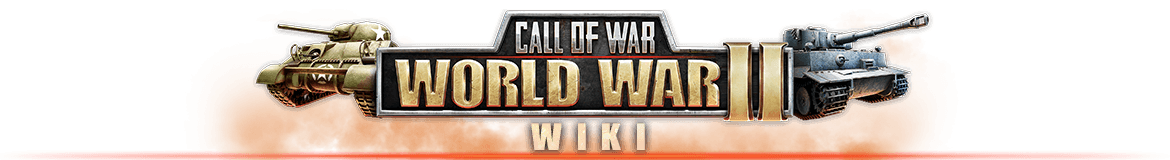Difference between revisions of "PROVINCES"
From Call of War Wiki
| Line 1: | Line 1: | ||
<h3>Urban and rural provinces</h3> | <h3>Urban and rural provinces</h3> | ||
<div> | <div> | ||
| − | <p>Each nation is made up of provinces. Provinces produce various resources and can be used to construct new buildings or to produce new | + | <p>Each nation is made up of provinces. Provinces produce various '''[[RESOURCES & MARKET|resources]]''' and can be used to construct new '''[[BUILDINGS|buildings]]''' or to produce new '''[[UNITS|units]]'''. |
</p> | </p> | ||
<p></p> | <p></p> | ||
<p>Provinces can be separated into 2 main types: Urban and rural provinces.</p>[[File:Provinces on map.png|alt=|thumb|353x353px]] | <p>Provinces can be separated into 2 main types: Urban and rural provinces.</p>[[File:Provinces on map.png|alt=|thumb|353x353px]] | ||
| − | #Urban provinces, which are highlighted by their city texture and the city name label, are the most important provinces. Only there is it possible to construct the production buildings which are required to produce new units. Urban provinces also generate a lot of resources, money and manpower. They also hold the Victory Points necessary to win the game, indicated by the star icon and the number next to it. There are only a handful of urban provinces per nation, usually with different resource types. | + | #Urban provinces, which are highlighted by their city texture and the city name label, are the most important provinces. Only there is it possible to '''[[CONSTRUCTION & PRODUCTION|construct]]''' the '''[[BUILDINGS|production buildings]]''' which are required to produce new '''[[UNITS|units]]'''. Urban provinces also generate a lot of '''[[RESOURCES & MARKET|resources]]''', money and manpower. They also hold the '''[[VICTORY CONDITIONS|Victory Points]]''' necessary to win the game, indicated by the star icon and the number next to it. There are only a handful of urban provinces per nation, usually with different resource types. |
#Rural provinces surround the urban provinces. In rural provinces only supportive buildings can be constructed, as units cannot be produced there. Some rural provinces produce additional resources, while other rural provinces only produce manpower and money. Each country has a different set of resource types that are produced in rural provinces. | #Rural provinces surround the urban provinces. In rural provinces only supportive buildings can be constructed, as units cannot be produced there. Some rural provinces produce additional resources, while other rural provinces only produce manpower and money. Each country has a different set of resource types that are produced in rural provinces. | ||
| Line 12: | Line 12: | ||
<h3>Province Interface</h3> | <h3>Province Interface</h3> | ||
<div> | <div> | ||
| − | If you click on a province on the map you open the province bar, which contains useful information on the province | + | If you click on a province on the map you open the province bar, which contains useful information on the province. |
</div> | </div> | ||
<h4>On mobile</h4> | <h4>On mobile</h4> | ||
<div>[[File:Province interface mobile.png|alt=|thumb|408x408px]] | <div>[[File:Province interface mobile.png|alt=|thumb|408x408px]] | ||
| − | #The province name, the country flag as well as the country name and the coalition flag (if available) of the current owner, the core or non-core status of the province. | + | #The province name, the country flag as well as the country name and the '''[[COALITIONS|coalition]]''' flag (if available) of the current owner, the core or non-core status of the province. |
| − | #The province terrain and the amount of Victory Points it holds. | + | #The province terrain and the amount of '''[[VICTORY CONDITIONS|Victory Points]]''' it holds. |
| − | #The constructed buildings in the province as well as their current condition, if they got damaged. You can tap on the icons to get additional information on the building details. | + | #The constructed '''[[BUILDINGS|buildings]]''' in the province as well as their current condition, if they got damaged. You can tap on the icons to get additional information on the building details. |
| − | #The amount and type of resources the province produces, as well as the amount of money and manpower it produces. Also the current province morale percentage. | + | #The amount and type of '''[[RESOURCES & MARKET|resources]]''' the province produces, as well as the amount of money and manpower it produces. Also the current province '''[[MORALE & UPRISINGS|morale]]''' percentage. |
| − | #The construction button, which opens the menu to construct new buildings. | + | #The '''[[CONSTRUCTION & PRODUCTION|construction]]''' button, which opens the menu to construct new buildings. |
| − | #The production button, which opens the menu to produce new units. It is not available in rural provinces. | + | #The '''[[CONSTRUCTION & PRODUCTION|production]]''' button, which opens the menu to produce new '''[[UNITS|units]]'''. It is not available in rural provinces. |
| − | #The propaganda campaign button. Tap it to pay gold to increase the province morale immediately by 10%. Also shows the current province morale in the circle bar around the button. | + | #The propaganda campaign button. Tap it to pay '''[[GOLD & SHOP|gold]]''' to increase the province morale immediately by 10%. Also shows the current province morale in the circle bar around the button. |
| − | #The toggle to show additional buttons. | + | #The toggle to show additional buttons. Tap it in case you are not seeing the buttons listed below. |
| − | #The rally point button. If you are currently a member of the High Command (premium account, purchasable in the Shop), you can set a rally point for newly produced units. They will automatically travel to the target location once production is finished. It is not available in rural provinces. | + | #The rally point button. If you are currently a member of the '''[[HIGH COMMAND|High Command]]''' (premium account, purchasable in the Shop), you can set a rally point for newly produced units. They will automatically travel to the target location once production is finished. It is not available in rural provinces. |
| − | #The Espionage button. Tapping it opens the espionage menu, where you can recruit and assign various offensive spies to foreign provinces. In your own provinces you can recruit and assign counter espionage spies. | + | #The '''[[ESPIONAGE|Espionage]]''' button. Tapping it opens the espionage menu, where you can recruit and assign various offensive spies to foreign provinces. In your own provinces you can recruit and assign counter espionage spies. |
#The close button, if you want to deselect the province. | #The close button, if you want to deselect the province. | ||
| Line 34: | Line 34: | ||
#Buttons to quickly cycle through other provinces of the same type (urban or rural). | #Buttons to quickly cycle through other provinces of the same type (urban or rural). | ||
| − | #The province name, the country flag and the coalition flag (if available) of the current owner. | + | #The province name, the country flag and the '''[[COALITIONS|coalition]]''' flag (if available) of the current owner. |
| − | #The country flag of the original owner, the core or non-core status of the province, the province terrain and the amount of Victory Points it holds. | + | #The country flag of the original owner, the core or non-core status of the province, the province terrain and the amount of '''[[VICTORY CONDITIONS|Victory Points]]''' it holds. |
| − | #The amount and type of resources the province produces, as well as the amount of money and manpower it produces. | + | #The amount and type of '''[[RESOURCES & MARKET|resources]]''' the province produces, as well as the amount of money and manpower it produces. |
| − | #The current province morale percentage and the propaganda campaign button. Click it to pay gold to increase the province morale immediately by 10%. | + | #The current province '''[[MORALE & UPRISINGS|morale]]''' percentage and the propaganda campaign button. Click it to pay '''[[GOLD & SHOP|gold]]''' to increase the province morale immediately by 10%. |
#*You can also access an important info button on morale development and uprising risk here. Clicking it opens a tooltip which provides details on the current morale trend of the province, the current uprising chance for low-morale provinces and the garrison strength present to suppress a potential uprising. | #*You can also access an important info button on morale development and uprising risk here. Clicking it opens a tooltip which provides details on the current morale trend of the province, the current uprising chance for low-morale provinces and the garrison strength present to suppress a potential uprising. | ||
| − | #The constructed buildings in the province as well as their current condition, if they got damaged. You can click on the icons to get additional information on the building details. | + | #The constructed '''[[BUILDINGS|buildings]]''' in the province as well as their current condition, if they got damaged. You can click on the icons to get additional information on the building details. |
| − | #The construction button, which opens the menu to construct new buildings. | + | #The '''[[CONSTRUCTION & PRODUCTION|construction]]''' button, which opens the menu to construct new buildings. |
| − | #The production button, which opens the menu to produce new units. It is not available in rural provinces. | + | #The '''[[CONSTRUCTION & PRODUCTION|production]]''' button, which opens the menu to produce new '''[[UNITS|units]]'''. It is not available in rural provinces. |
| − | #The Espionage button. Clicking it opens the espionage menu, in which you can recruit and assign various offensive spies to foreign provinces. In your own provinces you can recruit and assign counter espionage spies. | + | #The '''[[ESPIONAGE|Espionage]]''' button. Clicking it opens the espionage menu, in which you can recruit and assign various offensive spies to foreign provinces. In your own provinces you can recruit and assign counter espionage spies. |
| − | #The rally point button. If you are currently a member of the High Command (premium account, purchasable in the Shop), you can set a rally point for newly produced units. They will automatically travel to the target location once production is finished. It is not available in rural provinces. | + | #The rally point button. If you are currently a member of the '''[[HIGH COMMAND|High Command]]''' (premium account, purchasable in the Shop), you can set a rally point for newly produced units. They will automatically travel to the target location once production is finished. It is not available in rural provinces. |
</div> | </div> | ||
| Line 49: | Line 49: | ||
<div> | <div> | ||
The starting provinces of a country usually consist of only core provinces. When you conquer other nations, their core provinces will be converted to non-core provinces under your control. They appear with a striped texture on the map.<br />[[File:Provinces core.png|alt=|thumb|560x560px]]<div class="list_details"> | The starting provinces of a country usually consist of only core provinces. When you conquer other nations, their core provinces will be converted to non-core provinces under your control. They appear with a striped texture on the map.<br />[[File:Provinces core.png|alt=|thumb|560x560px]]<div class="list_details"> | ||
| − | #Core provinces are the main territory of nations. Core provinces which are owned by their original owner appear with a solid texture. They produce resources with 100% efficiency and have a high morale. Your own units receive a Home Defence bonus while they are located inside your own core provinces. The Home Defense Bonus reduces the damage that your units receive by 15% and increases their combat strength by 15%. Beware that also your enemies receive this bonus on their own core territory. | + | #Core provinces are the main territory of nations. Core provinces which are owned by their original owner appear with a solid texture. They produce '''[[RESOURCES & MARKET|resources]]''' with 100% efficiency and have a high morale. Your own '''[[UNITS|units]]''' receive a Home Defence bonus while they are located inside your own core provinces. The Home Defense Bonus reduces the damage that your units receive by 15% and increases their combat strength by 15%. Beware that also your enemies receive this bonus on their own core territory. |
#Non-core provinces are conquered territory, meaning they once were a core province of another nation. They appear with a striped texture. They produce resources with only 25% efficiency and have a low morale right after they are conquered, which can be improved over time. Non-core provinces do not grant a Home Defence bonus. | #Non-core provinces are conquered territory, meaning they once were a core province of another nation. They appear with a striped texture. They produce resources with only 25% efficiency and have a low morale right after they are conquered, which can be improved over time. Non-core provinces do not grant a Home Defence bonus. | ||
</div> | </div> | ||
| Line 59: | Line 59: | ||
| − | The distance of provinces to the capital influences their capital distance morale modifier. The further away provinces are from the capital, the higher their morale penalty becomes, although it has an upper limit at a certain distance. | + | The distance of provinces to the capital influences their capital distance '''[[MORALE & UPRISINGS|morale]]''' modifier. The further away provinces are from the capital, the higher their morale penalty becomes, although it has an upper limit at a certain distance. |
| Line 65: | Line 65: | ||
*All provinces of the owner suffer an immediate morale deduction of 20%. | *All provinces of the owner suffer an immediate morale deduction of 20%. | ||
| − | *The conqueror steals 50% of the money reserves of the owner. | + | *The conqueror steals 50% of the '''[[RESOURCES & MARKET|money]]''' reserves of the owner. |
Conquering a capital province provides strong bonuses: | Conquering a capital province provides strong bonuses: | ||
| Line 72: | Line 72: | ||
*The conqueror steals 50% of the money reserves of the owner. | *The conqueror steals 50% of the money reserves of the owner. | ||
| − | Capitals can be moved to another location by constructing the Capitol building in a new province. Capitals can only be located in urban provinces and there can always only be one capital per nation. | + | Capitals can be moved to another location by '''[[CONSTRUCTION & PRODUCTION|constructing]]''' the Capitol building in a new province. Capitals can only be located in urban provinces and there can always only be one capital per nation. |
</div> | </div> | ||
Latest revision as of 12:36, 17 December 2020
Urban and rural provinces
Each nation is made up of provinces. Provinces produce various resources and can be used to construct new buildings or to produce new units.
Provinces can be separated into 2 main types: Urban and rural provinces.
- Urban provinces, which are highlighted by their city texture and the city name label, are the most important provinces. Only there is it possible to construct the production buildings which are required to produce new units. Urban provinces also generate a lot of resources, money and manpower. They also hold the Victory Points necessary to win the game, indicated by the star icon and the number next to it. There are only a handful of urban provinces per nation, usually with different resource types.
- Rural provinces surround the urban provinces. In rural provinces only supportive buildings can be constructed, as units cannot be produced there. Some rural provinces produce additional resources, while other rural provinces only produce manpower and money. Each country has a different set of resource types that are produced in rural provinces.
Province Interface
If you click on a province on the map you open the province bar, which contains useful information on the province.
On mobile
- The province name, the country flag as well as the country name and the coalition flag (if available) of the current owner, the core or non-core status of the province.
- The province terrain and the amount of Victory Points it holds.
- The constructed buildings in the province as well as their current condition, if they got damaged. You can tap on the icons to get additional information on the building details.
- The amount and type of resources the province produces, as well as the amount of money and manpower it produces. Also the current province morale percentage.
- The construction button, which opens the menu to construct new buildings.
- The production button, which opens the menu to produce new units. It is not available in rural provinces.
- The propaganda campaign button. Tap it to pay gold to increase the province morale immediately by 10%. Also shows the current province morale in the circle bar around the button.
- The toggle to show additional buttons. Tap it in case you are not seeing the buttons listed below.
- The rally point button. If you are currently a member of the High Command (premium account, purchasable in the Shop), you can set a rally point for newly produced units. They will automatically travel to the target location once production is finished. It is not available in rural provinces.
- The Espionage button. Tapping it opens the espionage menu, where you can recruit and assign various offensive spies to foreign provinces. In your own provinces you can recruit and assign counter espionage spies.
- The close button, if you want to deselect the province.
On desktop
- Buttons to quickly cycle through other provinces of the same type (urban or rural).
- The province name, the country flag and the coalition flag (if available) of the current owner.
- The country flag of the original owner, the core or non-core status of the province, the province terrain and the amount of Victory Points it holds.
- The amount and type of resources the province produces, as well as the amount of money and manpower it produces.
- The current province morale percentage and the propaganda campaign button. Click it to pay gold to increase the province morale immediately by 10%.
- You can also access an important info button on morale development and uprising risk here. Clicking it opens a tooltip which provides details on the current morale trend of the province, the current uprising chance for low-morale provinces and the garrison strength present to suppress a potential uprising.
- The constructed buildings in the province as well as their current condition, if they got damaged. You can click on the icons to get additional information on the building details.
- The construction button, which opens the menu to construct new buildings.
- The production button, which opens the menu to produce new units. It is not available in rural provinces.
- The Espionage button. Clicking it opens the espionage menu, in which you can recruit and assign various offensive spies to foreign provinces. In your own provinces you can recruit and assign counter espionage spies.
- The rally point button. If you are currently a member of the High Command (premium account, purchasable in the Shop), you can set a rally point for newly produced units. They will automatically travel to the target location once production is finished. It is not available in rural provinces.
Core and non-core provinces
- Core provinces are the main territory of nations. Core provinces which are owned by their original owner appear with a solid texture. They produce resources with 100% efficiency and have a high morale. Your own units receive a Home Defence bonus while they are located inside your own core provinces. The Home Defense Bonus reduces the damage that your units receive by 15% and increases their combat strength by 15%. Beware that also your enemies receive this bonus on their own core territory.
- Non-core provinces are conquered territory, meaning they once were a core province of another nation. They appear with a striped texture. They produce resources with only 25% efficiency and have a low morale right after they are conquered, which can be improved over time. Non-core provinces do not grant a Home Defence bonus.
Capital provinces
Capital provinces are the most important provinces in the game. They are the heart of a country. Capitals can be spotted by the big country flag displayed next to the city name.
The distance of provinces to the capital influences their capital distance morale modifier. The further away provinces are from the capital, the higher their morale penalty becomes, although it has an upper limit at a certain distance.
Losing a capital province has severe consequences:
- All provinces of the owner suffer an immediate morale deduction of 20%.
- The conqueror steals 50% of the money reserves of the owner.
Conquering a capital province provides strong bonuses:
- All provinces of the conqueror receive an immediate morale improvement of 10%.
- The conqueror steals 50% of the money reserves of the owner.
Capitals can be moved to another location by constructing the Capitol building in a new province. Capitals can only be located in urban provinces and there can always only be one capital per nation.