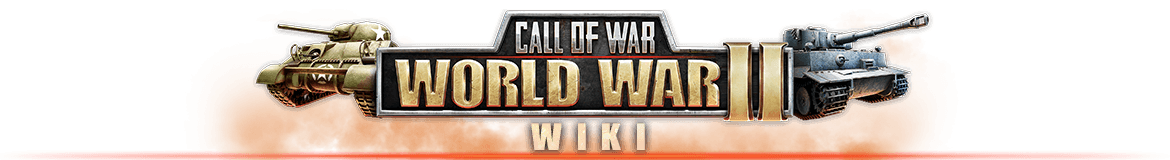Call of War is a strategy multiplayer game set in the Second World War, featuring many historical units and historical scenarios.
As a player of
Call of War you assume leadership over a country and try to achieve world domination. Strategic planning, tactical
troop maneuvers and smart
diplomacy play a key role in winning a game of
Call of War.
Call of War is played in game rounds that can span up to multiple weeks of real time. Game rounds either end after a fixed time duration or when a player or coalition accumulated enough Victory Points. This means that at one point a game round will certainly end in victory or defeat for each player. No matter how they end, you can always play and join new game rounds of Call of War on a large variety of historical maps with many different playable countries. No game round will be the same and new challenges always await you!
The game can be played cross-platform on mobile phones, on tablets, on desktop browsers (PC) and on Steam. After you set a username and password in the game settings you can login with your account data on any platform and continue playing where you left. Try using the desktop version for precise troop controls or use the mobile version for giving quick commands on the go.
Play Call of War now in your web browser:
https://www.callofwar.com/
Play Call of War now on your mobile device:



The game links above do not work when viewing this page inside the Call of War mobile app. Please visit the links with a web browser instead.
Over the course of a Call of War game round you follow these basic steps:
- Research new units.
- Construct military buildings to enable unit production.
- Produce various units to build up your army.
- Command your army and conquer other countries.
- Construct buildings that improve your economy and morale.
- Invest gained resources into researching higher unit levels, into upgrading your province buildings and into upgrading your units on the field.
- Repeat these steps until you conquered your enemies or gained enough Victory Points to win the game.
We recommended that you spend your resources evenly on multiple research, production and construction categories. This ensures that you have a balanced economy as well as a diverse army that can beat any opponent.
There are optional steps and additional aspects of the game, like making new allies via
diplomacy or trading resources on the
stock market. They will enhance your chances of winning, if you make use of them.
Browse through the different pages in this Wiki to gain in-depth knowledge about all aspects of the game.
If you still have questions, read the Frequently Asked Questions (FAQ) page or head over to the Questions & Answers forums to get answers from other players. You can also ask for help in the ingame help chat channel.
Wise generals know the terms of the battlefield they are fighting on. Please read our Game rules and our Terms of Service. Not following the rules can result in temporary or permanent bans.