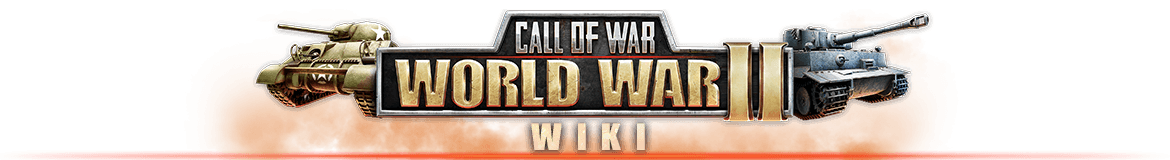|
|
| (12 intermediate revisions by the same user not shown) |
| Line 1: |
Line 1: |
| − | === Gameplay ===
| + | <h3>Gameplay</h3> |
| | + | <div>Gameplay related questions.</div> |
| | + | <h4>Q: The game is overwhelming, how should I start?</h4> |
| | + | <div>A: Read the Beginner’s [[GUIDE: HOW TO PLAY|'''Guide: How to Play''']] here in the Wiki, which gives you tips how to proceed on your first days. Consult the Wiki for every new menu or game aspect you try to learn, but take your time. If you have specific questions you can also ask in the help chat within the game or in the [https://forum.callofwar.com/index.php?board/6-questions-and-answers/ '''Questions & Answers forums'''].</div> |
| | | | |
| − | ==== Q: The game is overwhelming, how should I start? ====
| + | <h4>Q: Why are enemy armies shown with question marks?</h4> |
| − | <div>A: Read the Beginner’s Guide: How to Play here in the wiki, which gives you tips how to proceed on your first days. Consult the wiki for every new menu or game aspect you try to learn, but take your time. If you have specific questions you can also ask in the help chat or in the forums.</div> | + | <div>A: Your armies have an outer and inner '''[[FOG OF WAR & STEALTH|view range]]'''. Foreign armies located in the outer view range of your troops have question marks, indicating that only their location is known, but not their army composition. The army composition will be revealed as soon as they enter your troop’s inner view range. Foreign troops will also be '''[[FOG OF WAR & STEALTH|concealed]]''' when they are stationed in a fortification / bunker of level 3 or above. They will only become visible when this structure is destroyed or when they are revealed via '''[[ESPIONAGE|espionage]]'''.</div> |
| | | | |
| − | ==== Q: Why are enemy armies shown with question marks? ====
| + | <h4>Q: Why did I lose my province even though no enemy was nearby?</h4> |
| − | A: Your troops have an outer and inner view range. Foreign armies located in the outer view range of your troops have question marks, indicating that only their location is known, but not their army composition. The army composition will be revealed as soon as they enter your troop’s inner view range. Foreign troops will also be concealed when they are stationed in a fortification / bunker of level 3 or above. They will only become visible when this structure is destroyed or when they are revealed via espionage. | + | <div>A: '''[[PROVINCES|Provinces]]''' with 31% '''[[MORALE & UPRISINGS|morale]]''' or less have a chance to '''[[MORALE & UPRISINGS|revolt]]''' (uprising) at the next daychange. Revolting provinces may join another country in protest. To prevent this you can station troops in these low-morale provinces, which suppress revolts. Provinces that currently have a chance to revolt flash in red stripes on the map. Since newly conquered provinces start out with 25% morale you should consolidate your new territory first before pushing ahead. Building '''[[BUILDINGS|Propaganda Offices]]''' helps to improve morale quickly.</div> |
| | | | |
| − | ==== Q: Why did I lose my province even though no enemy was nearby? ====
| + | <h4>Q: How do I win the game?</h4> |
| − | A: Provinces with 31% morale or less have a chance to revolt at the next daychange. Revolting provinces may join another country in protest. To prevent this you can station troops in these low-morale provinces, which suppress revolts. Provinces that currently have a chance to revolt flash in red stripes on the map. Since newly conquered provinces start out with 25% morale you should consolidate your new territory first before pushing ahead. Building Propaganda Offices helps to improve morale quickly. | + | <div>A: You need to conquer '''[[PROVINCES|cities]]''' until you reach enough '''[[VICTORY CONDITIONS|victory points]]''' (VP) to trigger the victory condition. The amount of points you need is shown in the '''[[NEWSPAPER|newspaper]]''' and in the Victory progress panel. It is usually 45% of all victory points on the map if you are playing alone or 65% of all victory points if you are playing in a '''[[COALITIONS|coalition]]''' (the sum of VPs per player in the coalition is used). Both coalitions and solo players share the same '''[[RANKING|ranking]]''', so the game can only end either in a coalition victory or in a solo victory, but not both. After you win (or at any time you want) you can play more game rounds in different scenarios, using different countries.</div> |
| | | | |
| − | ==== Q: How do I win the game? ====
| + | <h4>Q: I’ve purchased resources on the stock market, the money was deducted but no resources were added?</h4> |
| − | A: You need to conquer provinces until you reach enough victory points (VP) to trigger the victory condition. The amount of points you need is shown in the newspaper. It is usually 45% of all victory points on the map if you are playing alone or 65% of all victory points if you are playing in a coalition (the sum of VPs per player in the coalition is used). Both coalitions and solo players share th same ranking, so the game can only end either in a coalition victory or in a solo victory, but not both. After you win (or at any time you want) you can play more game rounds on different maps, using different countries. | + | <div>A: In general '''[[RESOURCES & MARKET|resources]]''' are never lost, there is always an explanation for it. If you had '''[[UNITS|units]]'''/'''[[BUILDINGS|buildings]]''' in the build queue ('''[[HIGH COMMAND|Premium Account]]''' membership required) at the time of your resource purchase, the bought resources will be spent to start producing the units/buildings in the queue instead of being added to your stock. There is also the possibility that your game client was not connected to the game server anymore at that moment, making the interface show wrong information. A reload of the game usually fixes this, with your money or the resources being added to your account.</div> |
| | | | |
| − | ==== Q: I’ve purchased resources on the stock market, the money was deducted but no resources were added? ====
| + | <h4>Q: How can I increase my resource production?</h4> |
| − | A: In general resources are never lost, there is always an explanation for it. If you had units/buildings in the building queue (High Command membership required) at the time of your resource purchase, the bought resources will be spent to start producing the units/buildings in the queue instead of being added to your stock. There is also the possibility that your game client was not connected to the game server anymore at that moment, making the interface show wrong information. A reload of the game usually fixes this, with your money or the resources being added to your account. | + | <div>A: The amount of '''[[RESOURCES & MARKET|resources]]''' you gain is influenced by 3 things: Any resource-boosting '''[[BUILDINGS|buildings]]''' being present in the province, the '''[[MORALE & UPRISINGS|morale]]''' of a province, and the amount of troops which consume resources. First, the best way to improve resource production is to '''[[CONSTRUCTION & PRODUCTION|construct]]''' Industry in your '''[[PROVINCES|core cities]]''', and Local Industry in your main resource producing rural provinces. Leveling up these buildings also improves the resource production further. To increase manpower production you need to build and upgrade Recruiting Stations. |
| | + | Second, the higher the morale of a province, the more resources it produces. Build Propaganda offices in your main resource provinces which are struggling to reach 100% morale. Third, a big army also consumes more resources. If you are in peace time you might want to wait before building a huge army, or invest into your buildings in between producing more units.</div> |
| | | | |
| − | ==== Q: How can I increase my resource production? ====
| + | <h4>Q: Why does my unit take so long to produce?</h4> |
| − | A: The amount of resources you gain is influenced by 3 things: Any resource-boosting buildings being present in the province, the morale of a province, and the amount of troops which consume resources. First, the best way to improve resource production is to build Industry in your core cities, and Local Industry in your main resource producing rural provinces. Leveling up these buildings also improves the resource production further. To increase manpower production you need to build and upgrade Recruiting Stations. | + | <div>A: First, '''[[CONSTRUCTION & PRODUCTION|production times]]''' are increased if the '''[[PROVINCES|province]]''' has a '''[[MORALE & UPRISINGS|morale]]''' below 80%. Make sure to get your province morale on a good level to not waste production time. Secondly, production times of advanced '''[[UNITS|unit]]''' levels become higher, but can be lowered by upgrading the respective '''[[BUILDINGS|production building]]'''. The unit production time of a unit is lowered in half by each additional level of the production building, until the unit’s minimum production time is reached. You can check the minimum production time of a unit in the unit details panel (click on its icon in the army interface or on the info button in the build menu). A rule of thumb which works in most cases is that you need the production building on the same level as the unit to achieve minimum production time. For example, if you want to produce Infantry level 3 without losing any time, your Barracks should also be on level 3. If your Barracks are lower than level 3 in this example you would spend extra time to finish producing this unit, while a Barracks level 4 would not speed up the production any further.</div> |
| | | | |
| − | Second, the higher the morale of a province, the more resources it produces. Build Propaganda offices in your main resource provinces which are struggling to reach 100% morale. Third, a big army also consumes more resources. If you are in peace time you might want to wait before building a huge army, or invest into your buildings in between producing more units.
| + | <h4>Q: Why are buildings in foreign provinces shown with a question mark?</h4> |
| | + | <div>A: '''[[BUILDINGS|Buildings]]''' of foreign '''[[PROVINCES|provinces]]''' in the '''[[FOG OF WAR & STEALTH|fog of war]]''' are hidden, shown with a question mark. You can reveal them by having the center of the province in the inner view range of one of your armies, or by using '''[[ESPIONAGE|espionage]]'''.</div> |
| | | | |
| − | ==== Q: Why does my unit take so long to produce? ====
| + | <h4>Q: What is the daychange?</h4> |
| − | A: First, production times are increased if the province has a morale below 80%. Make sure to get your province morale on a good level to not waste production time. Secondly, production times of advanced unit levels become higher, but can be lowered by upgrading the respective production building. The unit production time of a unit is lowered in half by each additional level of the production building, until the unit’s minimum production time is reached. You can check the minimum production time of a unit in the unit details panel (click on its icon in the army interface or on the info button in the build menu). A rule of thumb which works in most cases is that you need the production building on the same level as the unit to achieve minimum production time. For example, if you want to produce Infantry level 3 without losing any time, your Barracks should also be on level 3. If your Barracks are lower than level 3 in this example you would spend extra time to finish producing this unit, while a Barracks level 4 would not speed up the production any further. | + | <div>A: ''Call of War'' progresses in real time, and each ingame day lasts 24 hours in real life (unless the game round is a speed event). Each 24 hours a '''[[ADVANCED MECHANICS|daychange]]''' happens, at which point certain important calculations take place. The exact moment depends on the starting time of the game round and can therefore vary from round to round. The time until the next daychange is displayed in the bottom right corner of the screen on mobile and the top right corner of the screen on desktop. At daychange armies heal, '''[[MORALE & UPRISINGS|morale]]''' of '''[[PROVINCES|provinces]]''' is increased or decreased, new '''[[RESEARCH|research]]''' levels may become available, '''[[VICTORY CONDITIONS|victory point]]''' amounts per player are updated and potentially victory is declared.</div> |
| | | | |
| − | ==== Q: Why are buildings in foreign provinces shown with a question mark? ====
| + | <h4>Q: How can units be healed?</h4> |
| − | A: Buildings of foreign provinces in the fog of war are hidden, shown with a question mark. You can reveal them by having the center of the province in the inner view range of one of your armies, or by using espionage. | + | <div>A: '''[[UNITS|Units]]''' heal automatically at '''[[ADVANCED MECHANICS|daychange]]''', 1/7th of their missing health. Ground units heal when they are stationed on your own territory, air units heal when they are operating from one of your '''[[BUILDINGS|airbases]]''' and sea units heal anywhere on sea. Units can even heal during combat in that way. |
| | + | You can also heal your units instantly with premium currency via the corresponding button in the army bar. This is only possible if your units are currently not locked in '''[[COMBAT|combat]]'''. |
| | + | </div> |
| | | | |
| − | ==== Q: What is the daychange? ====
| + | <h4>Q: How is province morale calculated and how can I increase it?</h4> |
| − | A: Call of War progresses in real time, and each ingame day lasts 24 hours in real life (unless the game round is a speed event). Each 24 hours a daychange happens, at which point certain important calculations take place. The exact moment depends on the starting time of the game round and can therefore vary from round to round. The time until the next daychange is displayed in the bottom right corner of the screen on mobile and the top right corner of the screen on desktop. At daychange armies heal, morale of provinces is increased or decreased, new research levels may become available, victory point amounts per player are updated and potentially victory is declared. | + | <div>A: Province morale is updated at daychange. It increases or decreases by 15% of the difference between current morale and target morale. The target morale is calculated by subtracting or adding all morale influences from a baseline of 102% (so that a province can reach 100%), with a maximum achievable morale of 100%. For example: If there is a negative influence of -30 and a positive influence of +10, the morale will climb or fall until it reaches 82% morale. There are many different influences, for example the expansion factor (negative) when conquering a lot of provinces or the presence or Propaganda Offices (positive). Building Propaganda Offices is usually the best way to improve province morale long term. You can also increase it at any time using gold via the respective button in the province bar. Head over to the '''[[MORALE & UPRISINGS|morale]]''' page to learn more.</div> |
| | | | |
| − | ==== Q: How can units be healed? ====
| + | <h4>Q: Why can’t I produce new units in a province?</h4> |
| − | A: Units heal automatically at day change, 15% of their missing health. Ground units heal when they are stationed on your own territory, air units heal when they are operating from one of your airbases and sea units heal anywhere on sea. You can also heal your units manually with gold via the corresponding button in the army bar. This is only possible if your units are currently not locked in combat. | + | <div>A: In general you can only '''[[CONSTRUCTION & PRODUCTION|produce]]''' units in '''[[PROVINCES|urban provinces]]''' (cities). Additionally you can only produce units if you have built the required '''[[BUILDINGS|production building]]'''. Check out the unit details to see which buildings you need (click on the info button next to the unit in the build menu). </div> |
| | | | |
| − | ==== Q: How is province morale calculated and how can I increase it? ====
| + | <h4>Q: How does patrolling with aircrafts work?</h4> |
| − | A: Province morale is updated at daychange. It increases or decreases by 15% of the difference between current morale and target morale. The target morale is calculated by subtracting or adding all morale influences from a baseline of 102% (so that a province can reach 100%), with a maximum achievable morale of 100%. For example: If there is a negative influence of -30 and a positive influence of +10, the morale will climb or fall until it reaches 82% morale. There are many different influences, for example the expansion factor (negative) when conquering a lot of provinces or the presence or Propaganda Offices (positive). Building Propaganda Offices is usually the best way to improve province morale long term. You can also increase it at any time using gold via the respective button in the province bar. Head over to the morale article to learn more. | + | <div>A: Aircraft sent on a '''[[ARMY CONTROLS|patrol]]''' are protecting an area of the map from enemy '''[[COMBAT|attacks]]''' and also grant vision over that area. When an enemy unit enters the blue patrol circle it will be attacked repeatedly when the patrol timer reaches zero. Attacked enemies defend and damage your aircraft as well. The patrol timer ticks down to zero every 15 minute and your aircraft will deal 50% of its normal damage, while also receiving 50% of the enemy’s defensive damage in return. If multiple enemy armies are within the circle, all of them will be attacked with the damage values divided and spread out accordingly. |
| | + | If a patrol circle overlaps with an enemy patrol circle, both patrolling aircraft will attack each other as well. In such a case the applied damage depends on the size of the area that is overlapping, with full damage only being applied if more than half of the circle areas overlap. |
| | | | |
| − | ==== Q: Why can’t I produce new units in a province? ====
| + | Additionally, patrolling aircraft defend against every aircraft that is attacking another army within the patrol area. |
| − | A: In general you can only produce units in urban provinces (cities). Additionally you can only produce units if you have built the required production building. Check out the unit details to see which buildings you need (click on the info button next to the unit in the build menu).
| |
| | | | |
| − | ==== Q: How does patrolling with aircrafts work? ====
| + | When the patrol timer reaches zero there is also an '''[[ESPIONAGE|espionage]]''' snapshot created for the armies within the patrol circle, meaning you will keep seeing them until the next daychange even when you move your aircraft away. |
| − | A: Aircraft sent on a patrol are protecting an area of the map from enemy attacks and also grant vision over that area. When an enemy unit enters the blue patrol circle it will be attacked repeatedly when the patrol timer reaches zero. Attacked enemies defend and damage your aircraft as well. The patrol timer ticks down to zero every 15 minute and your aircraft will deal 50% of its normal damage, while also receiving 50% of the enemy’s defensive damage in return. If multiple enemy armies are within the circle, all of them will be attacked with the damage values divided and spread out accordingly. If a patrol circle overlaps with the center point of an enemy patrol circle, both patrolling aircraft will attack each other as well. Additionally, patrolling aircraft defend against every aircraft that is attacking another army within the patrol area. When the patrol timer reaches zero there is also an espionage snapshot created for the armies within the patrol circle, meaning you will keep seeing them until the next daychange even when you move your aircraft away. You can abort your patrol at any time. If you move your patrol destination to another point within the flight corridor (the red cone originating from the airbase) then your aircraft travels straight to the new destination without flying back. If the new location is outside of the flight corridor, then the aircraft has to land at the airbase first before traveling to the new location. If the aircraft has to rebase to another airbase to reach the new destination it also has to refuel at the new airbase before proceeding to the new destination.
| |
| | | | |
| − | ==== Q: Why are conquered provinces transferred to my ally/coalition member? ====
| + | You can abort your patrol at any time. If you move your patrol destination to another point within the flight corridor (the red cone originating from the airbase) then your aircraft travels straight to the new destination without flying back. If the new location is outside of the flight corridor, then the aircraft has to land at the airbase first before traveling to the new location. If the aircraft has to rebase to another airbase to reach the new destination it also has to refuel at the new airbase before proceeding to the new destination. |
| − | A: These provinces are core provinces of one of your coalition partners. It is a unique feature of coalitions that liberating allied core provinces from enemies returns those core provinces back to that ally. This ensures that your ally can stay in the game and fight alongside you. A corresponding article in the newspaper is triggered when this happens.
| + | </div> |
| | | | |
| − | ==== Q: I have achieved the necessary victory points to win. Why hasn’t the game ended yet? ====
| + | <h4>Q: Why are conquered provinces transferred to my ally/coalition member?</h4> |
| − | A: Victory point counts are updated at daychange, and therefore also game victory is awarded at daychange. If the daychange has already passed without victory being declared then the likely explanation is that you are currently a member of a coalition and looking at the solo victory requirements. These are lower than the coalition victory requirements. As long as you are a member of the coalition the solo victory will not trigger. | + | <div>A: These provinces are '''[[PROVINCES|core provinces]]''' of one of your '''[[COALITIONS|coalition]]''' partners. It is a unique feature of coalitions that liberating allied core provinces from enemies returns those core provinces back to that ally. This ensures that your ally can stay in the game and fight alongside you. A corresponding article in the '''[[NEWSPAPER|newspaper]]''' is triggered when this happens.</div> |
| | | | |
| − | ==== Q: I sent a rocket or airplane to bombard another army in the fog of war but it looks like they did not receive any damage. ====
| + | <h4>Q: I have achieved the necessary victory points to win. Why hasn’t the game ended yet?</h4> |
| − | A: Most likely you are looking at an outdated espionage snapshot that shows the army with its previous health from before the attack. You have to scout the area again to see the updated health, which most likely went down because of your attack. | + | <div>A: Victory point counts are updated at '''[[ADVANCED MECHANICS|daychange]]''', and therefore also '''[[VICTORY CONDITIONS|game victory]]''' is awarded at daychange. If the daychange has already passed without victory being declared then the likely explanation is that you are currently a member of a '''[[COALITIONS|coalition]]''' and looking at the solo victory requirements. These are lower than the coalition victory requirements. As long as you are a member of the coalition the solo victory will not trigger. </div> |
| | | | |
| − | ==== Q: I don’t understand the outcome of a fight. ====
| + | <h4>Q: I sent a rocket or airplane to bombard another army in the fog of war but it looks like they did not receive any damage.</h4> |
| − | A: There are many different factors playing a role in combat. For example the maximum amount of units being able to deal damage in an army is capped at 10. There is also a random factor of +/-20% influencing the end result. If you want to understand combat in detail, please visit the Combat article. In the game you can also click on the info button in the army interface, which provides the combat stats of an army as well as some helpful tips about combat. | + | <div>A: Most likely you are looking at an outdated '''[[ESPIONAGE|espionage]]''' snapshot that shows the army with its previous health from before the attack. You have to '''[[FOG OF WAR & STEALTH|scout]]''' the area again to see the updated health, which most likely went down because of your attack.</div> |
| | | | |
| − | ==== Q: My units are fighting the enemy but nothing seems to happen, why? ====
| + | <h4>Q: I don’t understand the outcome of a fight.</h4> |
| − | A: Combat progresses in 30min intervals, meaning damage is only dealt every 30 minutes. This means that it can take several hours until an army is defeated. How fast this goes also depends on the army size, the amount of hitpoints and the damage statistics. | + | <div>A: There are many different factors playing a role in '''[[COMBAT|combat]]'''. For example the maximum amount of units being able to deal damage in an army is capped at 10. There is also a random factor of +/-20% influencing the end result. If you want to understand combat in detail, please visit the '''[[COMBAT|Combat]]''' page. In the game you can also click on the info button in the '''[[ARMY CONTROLS|army interface]]''', which provides the combat stats of an army as well as some helpful tips about combat.</div> |
| | | | |
| − | ==== Q: Why is this game so slow? ====
| + | <h4>Q: My units are fighting the enemy but nothing seems to happen, why?</h4> |
| − | A: Call of War is designed to be played in real time over the course of multiple weeks. To make this work certain actions have to take a while, so that each player in the game has a chance to react and play for a while before being potentially defeated. Certainly the game can also feel slower than it needs to be if you are managing your country ineffectively, which is normal on your first playthrough. Keep at it and you will learn how to achieve your goals in the game much faster than before. There are also speed Events available on a regular basis that allow you to play the game on 2x, 4x, 6x or even 10x the regular speed. Keep a look on the main page and the games list to not miss any such events. | + | <div>A: '''[[COMBAT|Combat]]''' progresses in 30min intervals, meaning damage is only dealt every 30 minutes. This means that it can take several hours until an army is defeated. How fast this goes also depends on the army size, the amount of hitpoints and the damage statistics.</div> |
| | | | |
| − | ==== Q: How do I build transport ships? ====
| + | <h4>Q: Why is this game so slow?</h4> |
| − | A: Transport ships are not producible. Your units automatically convert to transport ships when embarking on sea, while converting back to their normal form when disembarking again. When you research higher transport ship levels then your units on sea will be more robust and move faster. | + | <div>A: ''Call of War'' is designed to be played in real time over the course of multiple weeks. To make this work certain actions have to take a while, so that each player in the game has a chance to react and play for a while before being potentially defeated. Certainly the game can also feel slower than it needs to be if you are managing your country ineffectively, which is normal on your first playthrough. Keep at it and you will learn how to achieve your goals in the game much faster than before. There are also '''[[GAME MODES|speed Events]]''' available on a regular basis that allow you to play the game on 2x, 4x, 6x or even 10x the regular speed. Keep a look on the main page and the games list to not miss any such events.</div> |
| | | | |
| − | ==== Q: What happens if I conquer a capital city? ====
| + | <h4>Q: How do I build transport ships?</h4> |
| − | A: The morale of all the other nation’s provinces is immediately lowered by 20%, while your own provinces immediately gain 10% morale. The other nation’s provinces will continue to lose morale if they don’t build a new capital. You also receive half of the money that the other nation has stored at that moment. | + | <div>A: Transport ships are not producible. Your '''[[UNITS|units]]''' automatically convert to transport ships when embarking on sea, while converting back to their normal form when disembarking again. When you '''[[RESEARCH|research]]''' higher transport ship levels then your units on sea will be more robust and move faster.</div> |
| | | | |
| − | ==== Q: Why are buildings in conquered provinces always damaged/destroyed? ====
| + | <h4>Q: What happens if I conquer a capital city?</h4> |
| − | A: This is an automatic process and simulates the damage from fighting in the province as well as scorched earth tactics by the enemy. | + | <div>A: The '''[[MORALE & UPRISINGS|morale]]''' of all the other nation’s provinces is immediately lowered by 20%, while your own '''[[PROVINCES|provinces]]''' immediately gain 10% morale. The other nation’s provinces will continue to lose morale if they don’t build a new capital. You also receive half of the [[RESOURCES & MARKET|'''money''']] that the other nation has stored at that moment. </div> |
| | | | |
| − | ==== Q: Can I upgrade my unit to the highest level immediately and do I need to pay for all levels in between? ====
| + | <h4>Q: Why are buildings in conquered provinces always damaged/destroyed?</h4> |
| − | A: You can skip levels when upgrading your units, meaning you can upgrade a level 1 Infantry straight to level 7 if you still have level 1 Infantry on the field, but level 7 already researched. You will only pay half the price/time of the level 7 Infantry to upgrade. This means it becomes more and more lucrative to upgrade your troops the longer you wait, but it also keeps your country vulnerable. You have to judge if the trade-off is worth it. | + | <div>A: This is an automatic process and simulates the damage from '''[[COMBAT|fighting]]''' in the '''[[PROVINCES|province]]''' as well as scorched earth tactics by the enemy.</div> |
| | | | |
| − | ==== Q: What happens if me and my ally attack the same province? ====
| + | <h4>Q: Can I upgrade my unit to the highest level immediately and do I need to pay for all levels in between?</h4> |
| − | A: Your armies will remain separate, but they will fight together against the common foe. Of course only one of you can conquer the province in the end. The army which arrives at an empty province first, conquers it. The army which does the last hit destroying the garrison of a guarded province, conquers it. | + | <div>A: You can skip levels when '''[[RESEARCH|upgrading]]''' your '''[[UNITS|units]]''', meaning you can upgrade a level 1 Infantry straight to level 7 if you still have level 1 Infantry on the field, but level 7 already '''[[RESEARCH|researched]]'''. You will only pay half the price/time of the level 7 Infantry to upgrade. This means it becomes more and more lucrative to upgrade your troops the longer you wait, but it also keeps your country vulnerable. You have to judge if the trade-off is worth it.</div> |
| | | | |
| − | ==== Q: How does Espionage work? ====
| + | <h4>Q: What happens if me and my ally attack the same province?</h4> |
| − | A: Espionage allows you to deploy spies in order to reveal enemy armies as well as country information or to sabotage enemy provinces on daychange. You can also defend your nation from enemy espionage or use agents (gold actions) to retrieve information immediately. Head over to the article about Espionage to learn how this works. | + | <div>A: Your armies will remain separate, but they will '''[[COMBAT|fight]]''' together against the common foe. Of course only one of you can conquer the '''[[PROVINCES|province]]''' in the end. The army which arrives at an empty province first, conquers it. The army which does the last hit destroying the garrison of a guarded province, conquers it.</div> |
| | | | |
| − | ==== Q: I played an older version of the game and this is all so different now! ====
| + | <h4>Q: How does Espionage work?</h4> |
| − | A: If you are a player who played Call of War Classic (also called CoW1.0), please check out the article which highlights most of the changes from Classic to the new Call of War version. In general, please read this Wiki to get the most up to date information about how the game is played. We try to keep the Wiki updated as much as possible, but it is possible that we missed something. If you find any outdated information in this Wiki, please notify us in the Call of War forums. | + | <div>A: '''[[ESPIONAGE|Espionage]]''' allows you to deploy spies in order to reveal enemy armies as well as country information or to sabotage enemy provinces on '''[[ADVANCED MECHANICS|daychange]]'''. You can also defend your nation from enemy espionage or use agents (gold actions) to retrieve information immediately. Head over to the '''[[ESPIONAGE|Espionage]]''' page to learn how this works.</div> |
| | | | |
| − | ==== Q: What are Doctrines? ====
| + | <h4>Q: I played an older version of the game and this is all so different now!</h4> |
| − | A: Each country belongs to one of 4 Doctrines and can not be changed. Doctrines grant bonuses to units and alter the day on which researches become available. Please check out the article about Doctrines to learn more. | + | <div>A: If you are a player who played ''Call of War'' Classic (also called CoW1.0), please check out the [[CALL OF WAR CLASSIC|'''Call of War Classic''']] page which highlights most of the changes from Classic to the new ''Call of War'' version. In general, please read this Wiki to get the most up to date information about how the game is played in the current version. We try to keep the Wiki updated as much as possible, but it is possible that we missed something. If you find any outdated information in this Wiki, please notify us in the ''Call of War'' forums. </div> |
| | | | |
| − | ==== Q: What does popularity with AI nations do, what affects it and how can I increase it? ====
| + | <h4>Q: What are Doctrines?</h4> |
| − | A: Your popularity with AI nations determines whether they change their diplomatic relations towards you after a while in the positive direction (Right of Way or Shared Map) or in the negative direction (Trade Embargo or War). Maintaining a good popularity is therefore helpful if you do not want to end up in wars with a lot of AI. Your popularity with an AI nation is decreased when you: Have bad diplomatic relations or war with them or their friends, have peace or better relations with their enemies, have troops in their country without Right of Way, produce a lot of troops while you are already unpopular, get your spies caught by them. Your popularity with AI nations is increased when you: Have good diplomatic relations with them or their friends (setting them to Right of Way or Shared map), are enemies with their enemies, buy/sell resources to them on the stock market, get war declared on you by someone else. | + | <div>A: Each country belongs to one of 4 '''[[DOCTRINES|Doctrines]]''' and can not be changed. Doctrines grant bonuses to units and alter the day on which researches become available. Please check out the '''[[DOCTRINES|Doctrines]]''' page to learn more.</div> |
| | | | |
| − | ==== Q: How did my units disappear? ====
| + | <h4>Q: What does popularity with AI nations do, what affects it and how can I increase it?</h4> |
| − | A: There can be multiple reasons for this. For example it is possible that you accidentally moved your troops to another location. It is also possible that your troops were destroyed by an enemy, potentially by a long ranged weapon or aircraft. Another possibility is that your troops were stationed in a revolting province and were destroyed or changed ownership during the uprising. Destruction of units or ownership changes can be looked up in the newspaper or in the front reports, as it is usually mentioned in the automated articles/reports. | + | <div>A: Your popularity with '''[[POPULARITY AND AI|AI nations]]''' determines whether they change their '''[[DIPLOMATIC RELATIONS|diplomatic relations]]''' towards you after a while in the positive direction (Right of Way or Shared Map) or in the negative direction (Trade Embargo or War). Maintaining a good popularity is therefore helpful if you do not want to end up in wars with a lot of AI. Your popularity with an AI nation is decreased when you: Have bad diplomatic relations or war with them or their friends, have peace or better relations with their enemies, have troops in their country without Right of Way, produce a lot of troops while you are already unpopular, get your '''[[ESPIONAGE|spies]]''' caught by them. Your popularity with AI nations is increased when you: Have good diplomatic relations with them or their friends (setting them to Right of Way or Shared map), are enemies with their enemies, buy/sell resources to them on the '''[[RESOURCES & MARKET|stock market]]''', get war declared on you by someone else.</div> |
| | | | |
| − | ==== Q: What is the blast radius / area damage? ====
| + | <h4>Q: How did my units disappear?</h4> |
| − | A: Every attack also damages all armies in a radius of 5 around the attack target (for comparison: An artillery has an attack range of 50). The damage amount is spread evenly among all affected armies. In case of close-combat attacks all armies within that radius of 5 also defend back against the attacker. Nuclear weapons damage all units in a blast radius of 50. | + | <div>A: There can be multiple reasons for this. For example it is possible that you accidentally '''[[ARMY CONTROLS|moved]]''' your troops to another location. It is also possible that your troops were destroyed by an enemy, potentially by a long ranged weapon or aircraft. Another possibility is that your troops were stationed in a '''[[MORALE & UPRISINGS|revolting]]''' province and were destroyed or changed ownership during the uprising. Destruction of units or ownership changes can be looked up in the '''[[NEWSPAPER|newspaper]]''' or in the front reports, as it is usually mentioned in the automated articles/reports.</div> |
| | | | |
| − | ==== Q: Is there friendly fire damage? ====
| + | <h4>Q: What is the blast radius / area damage?</h4> |
| − | A: Your own units as well as allied units do not hurt themselves or each other during combat (no friendly fire), with the exception of rockets and nuclear weapons. Rockets also hurt own and allied units in a radius of 5, while nuclear weapons hurt own and allied units in an area of 50. | + | <div>A: Every '''[[COMBAT|attack]]''' also damages all armies in a radius of 5 around the attack target (for comparison: An artillery has an attack range of 50). The damage amount is spread evenly among all affected armies. In case of '''[[COMBAT|close-combat]]''' attacks all armies within that radius of 5 also defend back against the attacker. Nuclear weapons damage all units in a blast radius of 50.</div> |
| | | | |
| − | ==== Q: How do I select my whole army or specific units? ====
| + | <h4>Q: Is there friendly fire damage?</h4> |
| − | A: Double tap / click on an army, it will select all armies which consist of the same unit types. Alternatively you can select an army and then use the ‘add army’ button on mobile to add more armies to your selection, or hold shift on desktop while clicking on additional armies. Lastly you can also select multiple armies by drawing a circle around them: Tap and hold on the screen, then draw the circle on mobile, hold right click and then draw the circle on desktop. If you want to select or separate specific units from your armies, you have to select the army and use the ‘split’ command button in the army interface. Splitting units to optimize your army stacks is recommended. | + | <div>A: Your own '''[[UNITS|units]]''' as well as allied units do not hurt themselves or each other during combat (no friendly fire), with the exception of rockets and nuclear weapons. Rockets also hurt own and allied units in a radius of 5, while nuclear weapons hurt own and allied units in an area of 50.</div> |
| | | | |
| − | ==== Q: Why is my army taking damage even though there is no enemy in sight? ====
| + | <h4>Q: How do I select my whole army or specific units?</h4> |
| − | A: You likely put your army into a forced march. There is a button to toggle forced march on and off in the army bar. Units on forced march move 50% faster, but lose 5% hitpoints per hour. The other possibility is that your units were attacked by long range weapons, such as railroad guns, airplanes or rockets, without you noticing it. | + | <div>A: Double tap / click on an army, it will select all armies which consist of the same '''[[UNITS|unit types]]'''. Alternatively you can select an army and then use the '''[[ARMY CONTROLS|add army]]''' button on mobile to add more armies to your selection, or hold shift on desktop while clicking on additional armies. Lastly you can also select multiple armies by drawing a circle around them: Tap and hold on the screen, then draw the circle on mobile, hold right click and then draw the circle on desktop. If you want to select or separate specific units from your armies, you have to select the army and use the '''[[ARMY CONTROLS|split]]''' command button in the army interface. Splitting units to optimize your army stacks is recommended.</div> |
| | | | |
| − | ==== Q: What resources do I get when I conquer a province? ====
| + | <h4>Q: Why is my army taking damage even though there is no enemy in sight?</h4> |
| − | A: When you conquer a regular province you receive 50% of the daily resource production amount of that province. When you conquer a capital province you receive 50% of the stored money of that nation. | + | <div>A: You likely put your army into a '''[[ARMY CONTROLS|forced march]]'''. There is a button to toggle forced march on and off in the army bar. Units on forced march move 50% faster, but lose 5% hitpoints per hour. The other possibility is that your units were '''[[COMBAT|attacked]]''' by long range weapons, such as railroad guns, airplanes or rockets, without you noticing it.</div> |
| | | | |
| − | ==== Q: What is a trade embargo and why did everyone embargo me? ====
| + | <h4>Q: What resources do I get when I conquer a province?</h4> |
| − | A: Trade embargoes are a diplomatic relation that can be set in the diplomacy menu. You can not buy offers on the stock market anymore from nations which embargoed you. Usually AI players embargo other nations with low popularity. Your popularity can for example drop when you start a lot of wars. If your popularity drops further AIs might also change their trade embargo to a state of war. | + | <div>A: When you conquer a regular '''[[PROVINCES|province]]''' you receive 50% of the daily resource production amount of that province. When you conquer a capital province you receive 50% of the stored money of that nation.</div> |
| | | | |
| − | ==== Q: How can I load an airplane onto an Aircraft Carrier? ====
| + | <h4>Q: What is a trade embargo and why did everyone embargo me?</h4> |
| − | A: Simply move or drag the aircraft onto the Aircraft Carrier. A carrier can only hold a certain amount of planes, which rises per level. You can read up on the current amount in the unit details panel. Only Interceptors, Attack Bombers, Tactical Bombers and Naval Bombers can land on carriers. | + | <div>A: Trade embargoes are a '''[[DIPLOMATIC RELATIONS|diplomatic relation]]''' that can be set in the diplomacy menu. You can not buy offers on the '''[[RESOURCES & MARKET|stock market]]''' anymore from nations which embargoed you. Usually AI players embargo other nations with low popularity. Your popularity can for example drop when you start a lot of wars. If your '''[[POPULARITY AND AI|popularity]]''' drops further AIs might also change their trade embargo to a state of war.</div> |
| | | | |
| − | ==== Q: How do I declare war? ====
| + | <h4>Q: How can I load an airplane onto an Aircraft Carrier?</h4> |
| − | A: There is no necessity to declare war upfront, although it is a courteous act. You can do so in the diplomacy menu, by choosing a nation, clicking on ‘your relation’ and changing it to war. War is also declared automatically when you attack a foreign nation. | + | <div>A: Simply '''[[ARMY CONTROLS|move]]''' or drag the aircraft onto the Aircraft Carrier. A carrier can only hold a certain amount of planes, which rises per level. You can read up on the current amount in the unit details panel. Only Interceptors, Attack Bombers, Tactical Bombers and Naval Bombers can land on carriers.</div> |
| | | | |
| − | ==== Q: Why do armies sometimes ‘jump’ to a nearby position (e.g. another army or province center) even though they were still some minutes of travel time away? ====
| + | <h4>Q: How do I declare war?</h4> |
| − | A: There is a snapping feature in the game when issuing new commands. When an army is within a radius of 5 (for comparison: An artillery has an attack range of 50) to an enemy army or to an enemy province center, the army can jump directly to that position when receiving another command, and skip the remaining travel time. | + | <div>A: There is no necessity to declare war upfront, although it is a courteous act. You can do so in the '''[[DIPLOMATIC RELATIONS|diplomacy menu]]''', by choosing a nation, clicking on ‘your relation’ and changing it to war. War is also declared automatically when you attack a foreign nation.</div> |
| | | | |
| − | === Account ===
| + | <h4>Q: Why do armies sometimes ‘jump’ to a nearby position (e.g. another army or province center) even though they were still some minutes of travel time away?</h4> |
| | + | <div>A: There is a snapping feature in the game when issuing new '''[[ARMY CONTROLS|commands]]'''. When an army is within a radius of 5 (for comparison: An artillery has an attack range of 50) to an enemy army or to an enemy '''[[PROVINCES|province]]''' center, the army can jump directly to that position when receiving another command, and skip the remaining travel time.</div> |
| | | | |
| − | ==== Q: I can’t logout on the mobile app to login with a different account. ====
| + | <h3>Account</h3> |
| − | A: There is no logout button in the app. You’ll have to delete the app and reinstall it if you want to login with another account (keep in mind that having multiple accounts is not allowed). If you want to keep your current account, make sure that you set an account name and password in your account settings before deleting the app, otherwise you won’t be able to login to that account anymore. | + | <div>Account related questions.</div> |
| | + | <h4>Q: I can’t logout on the mobile app to login with a different account.</h4> |
| | + | <div>A: There is no logout button in the app. You’ll have to delete the app and reinstall it if you want to login with another account (keep in mind that having multiple accounts is not allowed). If you want to keep your current account, make sure that you set an account name and password in your '''[[SETTINGS|account settings]]''' before deleting the app, otherwise you won’t be able to login to that account anymore.</div> |
| | | | |
| − | ==== Q: I reinstalled the mobile app but now my account is gone. ====
| + | <h4>Q: I reinstalled the mobile app but now my account is gone.</h4> |
| − | A: Most likely you registered a new account instead of logging in with your old account. Please reinstall the app again. When you open the app for the first time tap on “login”. There you can use your account credentials to log into your old account. This is only possible if you have set a username and password in your account settings beforehand, which is therefore highly recommended. | + | <div>A: Most likely you registered a new account instead of logging in with your old account. Please reinstall the app again. When you open the app for the first time tap on “login”. There you can use your account credentials to log into your old account. This is only possible if you have set a username and password in your '''[[SETTINGS|account settings]]''' beforehand, which is therefore highly recommended.</div> |
| | | | |
| − | Q: I am not receiving the email to confirm my email address so I can use the game chat. | + | <h4>Q: I am not receiving the email to confirm my email address so I can use the game chat.</h4> |
| | + | <div>A: It is possible that the email ended up in your spam folder, please check it to make sure. If you still can’t find any trace of the confirmation email, please contact the support team for help (the support button can be found in bottom right menu of the game).</div> |
| | | | |
| − | A: It is possible that the email ended up in your spam folder, please check it to make sure. If you still can’t find any trace of the confirmation email, please contact the support team for help. | + | <h4>Q: Why am I not receiving any combat stats or achievement progress?</h4> |
| | + | <div>A: It can take several minutes for your '''[[STATISTICS & ACHIEVEMENTS|stats]]''' to update, which also includes the progress towards '''[[STATISTICS & ACHIEVEMENTS|achievements]]'''. Please be patient. If stats still do not count then it is likely that you are playing in an unranked game created by another player. Only stats from '''[[RANKING|ranked]]''' games count, and you can check the ranking status in the game details in the games list. </div> |
| | | | |
| − | ==== Q: Why am I not receiving any combat stats or achievement progress? ====
| + | <h4>Q: It says that I completed an achievement but I don’t receive the reward!</h4> |
| − | A: It can take several minutes for your stats to update, which also includes the progress towards achievements. Please be patient. If stats still do not count then it is likely that you are playing in an unranked game created by another player. Only stats from ranked games count, and you can check the ranking status in the game details in the games list. | + | <div>A: Sometimes it takes a while before an unlocked '''[[STATISTICS & ACHIEVEMENTS|achievement]]''' reward becomes available due to technical limitations. Please wait at least 24 hour before contacting support about this issue.</div> |
| | | | |
| − | ==== Q: It says that I completed an achievement but I don’t receive the reward! ====
| + | <h4>Q: Why am I unable to create a game even though I have a Premium Account?</h4> |
| − | A: Sometimes it takes a while before an unlocked achievement reward becomes available due to technical limitations. Please wait at least 24 hour before contacting support about this issue. | + | <div>A: Creating own game rounds is only possible in the desktop version. If you can’t create games there you have either not reached level 11 or you don’t have an email address '''[[SETTINGS|set]]''' for your account, or you have no '''[[HIGH COMMAND|Premium Account]]''' anymore. You can also only create 1 game per month.</div> |
| | | | |
| − | ==== Q: Why am I unable to create a game even though I have High Command? ====
| + | <h4>Q: How long do game rounds last?</h4> |
| − | A: Creating own game rounds is only possible in the desktop version. If you can’t create games there you have either not reached level 11 or you don’t have an email address set for your account, or you have no High Command anymore. You can also only create 1 game per month. | + | <div>A: If game rounds are not won earlier there is a '''[[VICTORY CONDITIONS|time limit]]''' at which point they are ended, with the player or '''[[COALITIONS|coalition]]''' having the most '''[[VICTORY CONDITIONS|victory points]]''' winning. The time limit depends on the size of the map. Scenarios with a low player count or small map size have a limit of 5 weeks, medium type Scenarios usually have a limit of 7 weeks, and big Scenarios usually have a limit of 10 weeks. Durations of '''[[GAME MODES|event scenarios]]''' can deviate from this, and Dominion type maps currently have no limit at all.</div> |
| | | | |
| − | ==== Q: How long do game rounds last? ====
| + | <h4>Q: Which maps can I create with a Premium Account?</h4> |
| − | A: If game rounds are not won earlier there is a time limit at which point they are ended, with the player or coalition having the most victory points winning. The time limit depends on the size of the map. Maps with a low player count or small map size have a limit of 5 weeks, medium type maps usually have a limit of 7 weeks, and big maps usually have a limit of 10 weeks. Durations of event maps can deviate from this, and Dominion type maps currently have no limit at all. | + | <div>A: Europe - Clash of Nations (22 players), Europe Road to War (12 players), 1939 - Blitzkrieg (10 players)</div> |
| | | | |
| − | ==== Q: Which maps can I create with High Command? ====
| + | <h4>Q: Why do I get redirected to the support form every time I try to log in?</h4> |
| − | A: Europe - Clash of Nations (22 players), Europe - Road to War (12 players), 1939 - Blitzkrieg (10 players) | + | <div>A: Most likely your account was banned for violating '''[https://forum.callofwar.com/index.php?thread/8855-map-in-game-rules/ game rules]''' or the '''[https://callofwar.com/index.php?id=274 terms of service]'''. If you want to appeal to the ban, please contact the support team. To do that, please answer directly on the ban email that you received.</div> |
| | | | |
| − | ==== Q: Why do I get redirected to the support form every time I try to log in? ====
| + | <h4>Q: How do I change my username?</h4> |
| − | A: Most likely your account was banned for violating game rules or the terms of service. If you want to appeal to the ban, please contact the support team. | + | <div>A: Players can change their username once in the '''[[SETTINGS|account settings]]'''. On mobile you find the account settings menu in the bottom right corner when you are on the main page (not ingame), on desktop you can open it on the main website via the gear button in the profile preview window. If you already changed your username but there are important and valid reasons for you to change it another time, please contact the support staff.</div> |
| | | | |
| − | ==== Q: How do I change my username? ====
| + | <h4>Q: Why are some account names green in the chat?</h4> |
| − | A: Players can change their username once in the account settings. On mobile you find the account settings menu in the bottom right corner when you are on the main page (not ingame), on desktop you can open it on the main website via the gear button in the profile preview window. If you already changed your username but there are important and valid reasons for you to change it another time, please contact the support staff. | + | <div>A: The green names in the chat are usually Moderators or Game Operators , sometimes also Developers. Moderators are on the watch that the '''[https://callofwar.com/index.php?id=274 terms of service]''' are followed in the chat. Sometimes they also just play the game and chat normally like a player. When they give instructions, please follow them.</div> |
| | | | |
| − | ==== Q: Why are some account names green in the chat? ====
| + | <h3>Technical</h3> |
| − | A: The green names in the chat are usually Moderators or Game Operators , sometimes also Developers. Moderators are on the watch that the terms of service are followed in the chat. Sometimes they also just play the game and chat normally like a player. When they give instructions, please follow them. | + | <div>Questions about technical problems.</div> |
| | + | <h4>Q: What does the “Server state differs from client” message mean?</h4> |
| | + | <div>A: This can happen sometimes when there is a data mismatch or connection issue between your game client and the server. It happens more often if you keep the game open in the background for a while. Reloading the game usually solves this problem.</div> |
| | | | |
| − | === Technical ===
| + | <h4>Q: I can’t see my armies on the map. Only their number is shown on the map and they are only fully displayed when I select them.</h4> |
| | + | <div>A: This is an engine limitation. It can only display so many unit sprites at once to ensure a smooth gaming experience and to prevent crashes. Once a certain limit is reached unit images cannot be displayed anymore. You can still select such armies by using the lasso/circle tool: Hold the right mouse button on desktop or tap and hold on the screen on mobile, then draw a circle around the army. We are constantly striving to improve such technical limitations for the future.</div> |
| | | | |
| − | ==== Q: What does the “Server state differs from client” message mean? ====
| + | <h4>Q: I can not see the game map / I only see a black map / there are graphical glitches / only the game interface is visible.</h4> |
| − | A: This can happen sometimes when there is a data mismatch or connection issue between your game client and the server. It happens more often if you keep the game open in the background for a while. Reloading the game usually solves this problem. | + | <div>A: This is likely due to a hardware or software problem on your end. First try if the issue is resolved by reloading the game. If this does not help, please clear the browser cache or app cache (found in the browser or app/system settings, in doubt please search the internet for instructions). If this does not help, please make sure your device runs on the latest software. This includes using the latest operating system update and the latest browser version. On desktop also make sure to use the latest graphics driver available. If nothing helps you may want to contact support for further troubleshooting. It will also be helpful if you try to rule out other causes. For example you could try to access another game round, or to access the game from a different browser or device.</div> |
| | | | |
| − | ==== Q: I can’t see my armies on the map. Only their number is shown on the map and they are only fully displayed when I select them. ====
| + | <h4>Q: I can not turn off the low graphics mode. The game just reloads in the low mode again.</h4> |
| − | A: This is an engine limitation. It can only display so many unit sprites at once to ensure a smooth gaming experience and to prevent crashes. Once a certain limit is reached unit images cannot be displayed anymore. You can still select such armies by using the lasso/circle tool: Hold the right mouse button on desktop or tap and hold on the screen on mobile, then draw a circle around the army. We are constantly striving to improve such technical limitations for the future. | + | <div>A: You are likely playing the game on older hardware, which is detected as being too slow to run the game in the higher graphics '''[[SETTINGS|settings]]''' with acceptable performance. Please play the game on a newer device if you want to enjoy its full graphical fidelity.</div> |
| | | | |
| − | ==== Q: I can not see the game map / I only see a black map / there are graphical glitches / only the game interface is visible. ====
| + | <h4>Q: Why does my chat say all of a sudden that email confirmation is required, even though I have confirmed my email already?</h4> |
| − | A: This is likely due to a hardware or software problem on your end. First try if the issue is resolved by reloading the game. If this does not help, please clear the browser cache or app cache (found in the browser or app/system settings). If this does not help, please make sure your device runs on the latest software. This includes using the latest operating system update and the latest browser version. On desktop also make sure to use the latest graphics driver available. If nothing helps you may want to contact support for further troubleshooting. It will also be helpful if you try to rule out other causes. For example you could try to access another game round, or to access the game from a different browser or device. | + | <div>A: You can ignore this message, it is there for a technical reason. Most likely a game Operator has logged into your account to solve a support ticket.</div> |
| | | | |
| − | ==== Q: I can not turn off the low graphics mode. The game just reloads in the low mode again. ====
| + | <h4>Q: The game is currently loading very slowly or not at all, or the game feels very laggy all of a sudden.</h4> |
| − | A: You are likely playing the game on older hardware, which is detected as being too slow to run the game in the higher graphics settings with acceptable performance. Please play the game on a newer device if you want to enjoy its full graphical fidelity. | + | <div>A: Most likely there is a game update / release ongoing, during which game or server performance is suffering. This usually happens tuesday every 2 weeks, but there can be exceptions to this. Usually there will also be corresponding news on the main page highlighting the changes. If the game does not recover even an hour or more later, there might be more severe server problems at hand. In such a case we will inform the community in the '''[https://forum.callofwar.com/index.php?board-list/ forums]''' and on '''[https://twitter.com/callofwar1942 social media]''' about the ongoing problems and the efforts to rectify them. Our alert system ensures that Developers look into the issue to resolve it as quickly as possible.</div> |
| | | | |
| − | ==== Q: Why does my chat say all of a sudden that email confirmation is required, even though I have confirmed my email already? ====
| + | <h3>Miscellaneous</h3> |
| − | A: You can ignore this message, it is there for a technical reason. Most likely a game Operator has logged into your account to solve a support ticket. | + | <div>Questions on various topics.</div> |
| | + | <h4>Q: Can I disable sound or music?</h4> |
| | + | <div>A: Yes, open the '''[[SETTINGS|game settings]]''' in the lower right menu, among other game options you also find toggles to turn off sound or music.</div> |
| | | | |
| − | ==== Q: The game is currently loading very slowly or not at all, or the game feels very laggy all of a sudden. ====
| + | <h4>Q: Is the other player really a human?</h4> |
| − | A: Most likely there is a game update / release ongoing, during which game or server performance is suffering. This usually happens tuesday every 2 weeks, but there can be exceptions to this. Usually there will also be corresponding news on the main page highlighting the changes. If the game does not recover even an hour or more later, there might be more severe server problems at hand. In such a case we will inform the community in the forums and on social media about the ongoing problems and the efforts to rectify them. Our alert system ensures that Developers look into the issue to resolve it as quickly as possible. | + | <div>A: ''Call of War'' is a multiplayer game, so it is played with other people. However it is possible that players drop out of the game and become inactive, or that not all slots are filled up in a game round. In such cases the '''[[POPULARITY AND AI|AI]]''' takes over the gameplay. You can determine if a country is played by an active human by checking if their status dot in the '''[[DIPLOMATIC RELATIONS|diplomacy list]]''' or when selecting one of their armies is green.</div> |
| | | | |
| − | === Miscellaneous ===
| + | <h4>Q: Why are there sometimes single provinces which are part of another nation at the beginning of the game? / Why does this player have a Medium tank at the beginning of the game? / Why has this player a much higher resource production at the beginning of the game?</h4> |
| | + | <div>A: This is due to the tutorial. New players have to conquer back one of their '''[[PROVINCES|provinces]]''' and receive a Medium Tank to do it. They also have 50% higher '''[[RESOURCES & MARKET|resource]]''' production for the first week of the game to make learning the game easier.</div> |
| | | | |
| − | ==== Q: Can I disable sound or music? ====
| + | <h4>Q: I am not satisfied with the look of the map, can I change it?</h4> |
| − | A: Yes, open the game settings in the lower right menu, among other game options you also find toggles to turn off sound or music. | + | <div>A: Yes, in the '''[[SETTINGS|game settings]]''' you will find various display options. Diplomatic view is the standard option, it paints yourself in golden color, enemies in red, allies in green and neutrals in brown. Political view gives each country its own color. Morale view paints provinces in different shades of red, yellow and green depending on their morale. You can also toggle low graphics mode, which simplifies the look of the map by reducing some elements and effects.</div> |
| | | | |
| − | ==== Q: Is the other player really a human? ====
| + | <h4>Q: The other player has to be a cheater, there is no other way he/she can have so much!</h4> |
| − | A: Call of War is a multiplayer game, so it is played with other people. However it is possible that players drop out of the game and become inactive, or that not all slots are filled up in a game round. In such cases the AI takes over the gameplay. You can determine if a country is played by an active human by checking if their status dot in the diplomacy list or when selecting one of their armies is green. | + | <div>A: Cheating in the game is not possible. Actions have to be verified by the server, so players cannot give themselves unlimited amounts of '''[[RESOURCES & MARKET|resources]]''' and such. It is of course possible that the other player spent '''[[GOLD & SHOP|gold]]''' to get ahead, which is allowed. It is also possible that the other player is just playing very well, which might look incomprehensible at first to newer players. There are also some '''[[ADVANCED MECHANICS|advanced mechanics]]''' that veteran players use when micromanaging their troops from time to time. ''Call of War'' is a complex game and there is much to learn, this Wiki and the community will help you with that!</div> |
| | | | |
| − | ==== Q: Why are there sometimes single provinces which are part of another nation at the beginning of the game? / Why does this player have a Medium tank at the beginning of the game? / Why has this player a much higher resource production at the beginning of the game? ====
| + | <h4>Q: Can we play rounds without gold or with gold limitation?</h4> |
| − | A: This is due to the tutorial. New players have to conquer back one of their provinces and receive a Medium Tank to do it. They also have 50% higher resource production for the first week of the game to make learning the game easier.
| + | <div>A: There are no regular game rounds with limited '''[[GOLD & SHOP|gold]]''' usage. Gold is part of ''Call of War'' and this business model is necessary to finance the continued development of the game. We are thankful to everyone who chooses to make a purchase in the ''Call of War'' Shop in support of the game. Gold can also be earned for free in various ways. It is up to you if you want to use gold or not. ''Call of War'' runs in realtime 24 hours a day and not everyone is able to put in the same amount of activity. Gold allows players with less time to catch up with players who can spend a lot of time, to keep game rounds competitive. It is perfectly possible to win game rounds in ''Call of War'' without using gold though, as many veteran players can confirm. From time to time there are also tournaments with special rules in this regard, which are usually announced in the ''Call of War'' '''[https://forum.callofwar.com/index.php?board-list/ forums]'''.</div> |
| | | | |
| − | ==== Q: I am not satisfied with the look of the map, can I change it? ====
| + | <h4>Q: What are the requirements for getting a custom roleplaying / tournament round created by the support staff?</h4> |
| − | A: Yes, in the game settings you will find various display options. Diplomatic view is the standard option, it paints yourself in golden color, enemies in red, allies in green and neutrals in brown. Political view gives each country its own color. Morale view paints provinces in different shades of red, yellow and green depending on their morale. You can also toggle low graphics mode, which simplifies the look of the map by reducing some elements and effects. | + | <div>A: Normally players are only allowed to create the scenarios which they have access to with a '''[[HIGH COMMAND|Premium Account]]'''. But exceptions can be made to create bigger maps for the purpose of community tournaments or roleplaying rounds. In general there has to be proof that at least 50% of the map slots will be filled by players (e.g. by providing a sign-up list). If you can ensure this, please talk to the support team about specifics.</div> |
| | | | |
| − | ==== Q: The other player has to be a cheater, there is no other way he/she can have so much! ====
| + | <h4>Q: How many players are needed to make the map ranked?</h4> |
| − | A: Cheating in the game is not possible. Actions have to be verified by the server, so players cannot give themselves unlimited amounts of resources and such. It is of course possible that the other player spent gold to get ahead, which is allowed. It is also possible that the other player is just playing very well, which might look incomprehensible at first to newer players. There are also some advanced mechanics that veteran players use when micromanaging their troops from time to time. Call of War is a complex game and there is much to learn, this wiki and the community will help you with that! | + | <div>A: For player-created games at least 6 players are required for it to become '''[[RANKING|ranked]]''', and the game has to be created with anti-cheat on. System-created games are ranked on creation and do not have a minimum player requirement.</div> |
| | | | |
| − | ==== Q: What are the requirements for getting a custom roleplaying / tournament round created by the support staff? ====
| + | <h4>Q: What’s the maximum join day for game rounds?</h4> |
| − | A: Normally players are only allowed to create the maps which they have access to with High Command. But exceptions can be made to create bigger maps for the purpose of community tournaments or roleplaying rounds. In general there has to be proof that at least 50% of the map slots will be filled by players (e.g. by providing a sign-up list). If you can ensure this, please talk to the support team about specifics. | + | <div>A: Normal games rounds can only be joined until the 7th day of game has passed, as long as they have open slots left. '''[[GAME MODES|Event scenarios]]''' only start when they are full, so this question does not apply to them. </div> |
| | | | |
| − | ==== Q: How many players are needed to make the map ranked? ====
| + | <h4>Q: What benefits does a Premium Account give?</h4> |
| − | A: For player-created games at least 6 players are required for it to become ranked, and the game has to be created with anti-cheat on. System-created games are ranked on creation and do not have a minimum player requirement. | + | <div>A: Head over to the [[HIGH COMMAND|'''Premium Account''']] page to get an overview.</div> |
| | | | |
| − | ==== Q: What’s the maximum join day for game rounds? ====
| + | <h4>Q: What are the rules to trading provinces with other players? Why can’t I trade more?</h4> |
| − | A: Normal games rounds can only be joined until the 7th day of game has passed, as long as they have open slots left. Event maps only start when they are full, so this question does not apply to them. | + | <div>A: You can only '''[[MESSAGES & TRADES|trade]]''' 4 '''[[PROVINCES|provinces]]''' per game before receiving a province in return. Once you receive a province from another player you can trade one more yourself, and so on. You can only trade one province per day. Trading provinces is only allowed after day 7.</div> |
| | | | |
| − | ==== Q: What benefits does a premium account (High Command) give? ====
| + | <h4>Q: How many games can I play simultaneously?</h4> |
| − | A: Head over to the High Command article to get an overview. | + | <div>A: There is a limit of 50 simultaneous game rounds. Games in which you are inactive or which you have in your archive still count towards this limit. When you reach this limit you have to wait until you are defeated completely in one of these rounds or until a round ends.</div> |
| | | | |
| − | Q: What are the rules to trading provinces with other players? Why can’t I trade more? | + | <h4>Q: How can I contact players in my game?</h4> |
| | + | <div>A: There are multiple ways to contact other players in your round. The easiest way is to open the '''[[DIPLOMATIC RELATIONS|diplomacy menu]]''' and click on the '''[[MESSAGES & TRADES|messages and trades]]''' tab. There you can start a new conversation with another human player in your game round. Another possibility is that you talk to players in your round using the ingame chat room, though all players will be able to see the messages. You can also whisper specific account names using the chat. Lastly you can also write a newspaper article, which is visible to all players in your round.</div> |
| | | | |
| − | A: You can only trade 4 provinces per game before receiving a province in return. Once you receive a province from another player you can trade one more yourself, and so on. You can only trade one province per day. Trading provinces is only allowed after day 7. | + | <h4>Q: What is the difference between the chat rooms (global, help, ingame, coalition, alliance)?</h4> |
| | + | <div>A: The global chat room is for discussing general topics with all Call of War players across all game rounds. If you want to chat only with players from your current game round, use the ingame chat (if available). If you have any questions or need help please use the help chat room. If you are part of a '''[[COALITIONS|coalition]]''' you can use the coalition chat room to only talk to people in your coalition. Finally, if you are part of an '''[[ALLIANCES|alliance]]''' you can use the alliance chat room to talk to other members of your alliance.</div> |
| | | | |
| − | ==== Q: How many games can I play simultaneously? ====
| + | <h4>Q: How can I get more gold?</h4> |
| − | A: There is a limit of 50 simultaneous game rounds. Games in which you are inactive or which you have in your archive still count towards this limit. When you reach this limit you have to wait until you are defeated completely in one of these rounds or until a round ends. | + | <div>A: '''[[GOLD & SHOP|Gold]]''' can be bought in the ''Call of War'' Shop for real money. You can also earn gold for free by staying alive and active in a game round until the end, by watching video ads (if available) and by unlocking '''[[STATISTICS & ACHIEVEMENTS|achievements]]'''.</div> |
| | | | |
| − | ==== Q: How can I contact players in my game? ====
| + | <h4>Q: I accidentally pressed the gold button, is there any way to receive a refund?</h4> |
| − | A: There are multiple ways to contact other players in your round. The easiest way is to open the diplomacy menu and click on the messages and trades tab. There you can start a new conversation with another human player in your game round. Another possibility is that you talk to players in your round using the ingame chat room, though all players will be able to see the messages. You can also whisper specific account names using the chat. Lastly you can also write a newspaper article, which is visible to all players in your round. | + | <div>A: We generally do not refund '''[[GOLD & SHOP|gold]]''' spendings from misclicks, as you already received the ingame advantage from the transaction and it also can never be proven completely if a transaction was a misclick. If you are playing on mobile you can activate a confirmation popup for gold spendings in the '''[[SETTINGS|game settings]]''' to avoid misclicks.</div> |
| | | | |
| − | ==== Q: What is the difference between the chat rooms (global, help, ingame, coalition, alliance)? ====
| + | <h4>Q: What are blueprints and how do I obtain them?</h4> |
| − | A: The global chat room is for discussing general topics with all Call of War players across all game rounds. If you want to chat only with players from your current game round, use the ingame chat (if available). If you have any questions or need help please use the help chat room. If you are part of a coalition you can use the coalition chat room to only talk to people in your coalition. Finally, if you are part of an alliance you can use the alliance chat room to talk to other members of your alliance. | + | <div>A: The final '''[[RESEARCH|research]]''' level of most units is locked via '''[[RESEARCH|blueprint]]''' requirements. You have to collect all blueprints of a '''[[UNITS|unit]]''' first before you are able to research its final elite level. Your blueprints are valid across all of your game rounds, so you will never lose your progress. Once you collected all blueprints of a unit, the elite level remains unlocked across all of your game rounds. You can obtain blueprints in two ways: First you can receive them by collecting '''[[RESEARCH|supply drops]]''' on the map. Supply drops spawn randomly from time to time in foreign provinces and can be collected by conquering them. They can hold either '''[[RESOURCES & MARKET|resources]]''' or a random blueprint that you do not own yet. Secondly you can also buy more blueprints via gold, by pressing the respective button in the research interface when you selected the elite level.</div> |
| | | | |
| − | ==== Q: How can I get more gold? ====
| + | <h4>Q: Why did I not get my gold reward when the game ended?</h4> |
| − | A: Gold can be bought in the Call of War shop for real money. You can also earn gold for free by staying alive and active in a game round until the end, by watching video ads (if available) and by unlocking achievements. | + | <div>A: To get a '''[[GOLD & SHOP|gold]]''' reward at the '''[[VICTORY CONDITIONS|end of a game]]''' the following criteria have to be met: The game is ranked, you finished with a place in the ranking that is eligible to receive gold (this can be checked in the rewards tab in the '''[[NEWSPAPER|newspaper]]''' on desktop) and you are still marked as active by the end of the round. Just logging in to the round does not mark you as active, you have to give new orders to keep being marked as active. If you are certain that all criteria were met but you still did not receive any gold, please contact the support team for further help.</div> |
| | | | |
| − | ==== Q: I accidentally pressed the gold button, is there any way to receive a refund? ====
| + | <h4>Q: How do I report a player or a bug, or contact the support team in general?</h4> |
| − | A: We generally do not refund gold spendings from misclicks, as you already received the ingame advantage from the transaction and it also can never be proven completely if a transaction was a misclick. If you are playing on mobile you can activate a confirmation popup for gold spendings in the game settings to avoid misclicks. | + | <div>A: While in the game, there is a button to contact the support team in the bottom right menu. Click it to open the support form, in which you can describe your issue. This can be used to report bugs, to report players or to ask questions to our support staff. Try to be as precise as possible and state as much information as you have about this issue, this will make it much easier for the support staff to help you. If you have general questions, try to figure the answers out by reading this Wiki first or by asking other players in the [https://forum.callofwar.com/index.php?board/6-questions-and-answers/ '''Questions & Answers forums'''] or in the help chat within the game. On the main page / website there is also a button to contact support in the bottom menu.</div> |
| | | | |
| − | ==== Q: What are blueprints and how do I obtain them? ====
| + | <h4>Q: How can I become part of the support staff?</h4> |
| − | A: The final research level of most units is locked via blueprint requirements. You have to collect all blueprints of a unit first before you are able to research its final elite level. Your blueprints are valid across all of your game rounds, so you will never lose your progress. Once you collected all blueprints of a unit, the elite level remains unlocked across all of your game rounds. You can obtain blueprints in two ways: First you can receive them by collecting supply drops on the map. Supply drops spawn randomly from time to time in foreign provinces and can be collected by conquering them. They can hold either resources or a random blueprint that you do not own yet. Secondly you can also buy more blueprints via gold, by pressing the respective button in the research interface when you selected the elite level. | + | <div>A: When the support staff is searching for new members, there is usually a recruiting post in the forums or in the news on the ''Call of War'' main page, in which you will also find contact information. If no such recruiting post is online you can still contact the staff on your own. Contact persons can change over time, there usually is an up-to-date list of contacts in the '''[https://forum.callofwar.com/index.php?board/4-support-team/ Support Team forums]'''. If you can’t find anything you can also state your desire to join the staff via support ticket, which you can access in the bottom right menu in the game.</div> |
| | | | |
| − | ==== Q: Why did I not get my gold reward when the game ended? ====
| + | <h4>Q: Do Moderators or Game Operators have any special powers ingame?</h4> |
| − | A: To get a gold reward at the end of a game the following criteria have to be met: The game is ranked, you finished with a place in the ranking that is eligible to receive gold (this can be checked in the rewards tab in the newspaper on desktop) and you are still marked as active by the end of the round. Just logging in to the round does not mark you as active, you have to give new orders to keep being marked as active. If you are certain that all criteria were met but you still did not receive any gold, please contact the support team for further help. | + | <div>A: Technically they do have additional functionality in order to resolve player problems. However, they will not use that power to alter the course of the game. Mods playing the game can be regarded as regular players without any extra power. Abuse of power is strictly monitored and forbidden. You are free to report any wrongdoings to the support staff.</div> |
| | | | |
| − | ==== Q: How do I report a player or a bug, or contact the support team in general? ====
| + | <h4>Q: How can I join a game with a friend?</h4> |
| − | A: While in the game, there is a button to contact the support team in the bottom right menu. Click it to open the support form, in which you can describe your issue. This can be used to report bugs, to report players or to ask questions to our support staff. Try to be as precise as possible and state as much information as you have about this issue, this will make it much easier for the support staff to help you. If you have general questions, try to figure the answers out by reading this wiki first or by asking other players in the forums or in the help chat. On the main page / website there is also a button to contact support in the bottom menu. | + | <div>A: Each game round has a unique game ID. Go to the '''[[JOINING GAME ROUNDS|my games]]''' tab on the main site to see the game ID of the game round that you joined. Send the game ID to your friend. He/she can enter the game ID in the search bar in the ‘new games’ tab to find and join the round as well. '''[[JOINING GAME ROUNDS|Joining]]''' an ongoing game round is not possible anymore when it is full or after the 7th day of game.</div> |
| | | | |
| − | ==== Q: How can I become part of the support staff? ====
| + | <h4>Q: How can I choose the country that I want?</h4> |
| − | A: When the support staff is searching for new members, there is usually a recruiting post in the forums or in the news on the Call of War main page, in which you will also find contact information. If no such recruiting post is online you can still contact the staff on your own. Contact persons can change over time, there usually is an up-to-date list of contacts in the Support section of the forums. If you can’t find anything you can also state your desire to join the staff via support ticket, which you can access in the bottom right menu in the game. | + | <div>A: Only one player can play a country. If the country was already chosen, then you have to choose another country. You are always free to '''[[JOINING GAME ROUNDS|join]]''' a new game round though to choose a new country. If all your favorite countries are already taken you can also just close the game round without choosing a country, then you will be automatically removed from the round after 10 minutes. We recommend to you though that you just pick another country, as the differences in gameplay are not that big.</div> |
| | | | |
| − | ==== Q: Do Moderators or Game Operators have any special powers ingame? ====
| + | <h4>Q: How can I leave a game round?</h4> |
| − | A: Technically they do have additional functionality in order to resolve user problems. However, they will not use that power to alter the course of the game. Mods playing the game can be regarded as regular players without any extra power. Abuse of power is strictly monitored and forbidden. You are free to report any wrongdoings to the support staff. | + | <div>A: There is no option to leave a game round after you have selected a country. You can move a game round to your archive to remove it from your '''[[JOINING GAME ROUNDS|my games]]''' tab, but this will not remove you from the game round. When 2 ingame days have passed you are marked as inactive and the '''[[POPULARITY AND AI|AI]]''' takes over for you. Your account will be linked with the game round until it’s end though.</div> |
| | | | |
| − | ==== Q: How can I join a game with a friend? ====
| + | <h4>Q: How can I retire from a game?</h4> |
| − | A: Each game round has a unique game ID. Go to the ‘my games’ tab on the main site to see the game ID of the game round that you joined. Send the game ID to your friend. He/she can enter the game ID in the search bar in the ‘new games’ tab to find and join the round as well. Joining an ongoing game round is not possible anymore when it is full or after the 7th day of game. | + | <div>A: '''[[VICTORY CONDITIONS|Retiring]]''' a game round does not mean that you leave it while it continues, in fact you agree with the other remaining players to end the game and trigger the '''[[VICTORY CONDITIONS|victory condition]]''' prematurely. When a round is retired the player or '''[[COALITIONS|coalition]]''' wins the game which is at the top of the '''[[RANKING|ranking]]''' at that moment. A button to retire appears in the '''[[NEWSPAPER|newspaper]]''' when enough days of game have passed and only 3 active players remain in the game. All remaining players have to press the button to confirm the retirement of the game round.</div> |
| | | | |
| − | ==== Q: How can I choose the country that I want? ====
| + | <h4>Q: When does a new map spawn in the game list?</h4> |
| − | A: Only one player can play a country. If the country was already chosen, then you have to choose another country. You are always free to join a new game round though to choose a new country. If all your favorite countries are already taken you can also just close the game round without choosing a country, then you will be automatically removed from the round after 10 minutes. We recommend to you though that you just pick another country, as the differences in gameplay are not that big. | + | <div>A: New game rounds of regular scenarios are opened as soon as the last available map of the same type gets full, or after some days have passed without them getting full. Keep an eye on their amount of open slots, which are displayed in the '''[[JOINING GAME ROUNDS|games list]]''' for each game round.</div> |
| | | | |
| − | ==== Q: How can I leave a game round? ====
| + | <h4>Q: When is a certain Event coming back?</h4> |
| − | A: There is no option to leave a game round after you have selected a country. You can move a game round to your archive to remove it from your ‘my games’ tab, but this will not remove you from the game round. When 2 ingame days have passed you are marked as inactive and the AI takes over for you. Your account will be linked with the game round until it’s end though.
| + | <div>A: '''[[GAME MODES|Events]]''' are hosted on a pre-defined weekly schedule. The same type of Event is only coming back after several weeks. More popular Events are run more often. Keep an eye on the Event news on the main page, where the next Event is announced several days prior.</div> |
| − | | |
| − | ==== Q: How can I retire from a game? ====
| |
| − | A: Retiring a game round does not mean that you leave it while it continues, in fact you agree with the other remaining players to end the game and trigger the victory condition prematurely. When a round is retired the player or coalition wins the game which is at the top of the ranking at that moment. A button to retire appears in the newspaper when enough days of game have passed and only 3 active players remain in the game. All remaining players have to press the button to confirm the retirement of the game round.
| |
| − | | |
| − | ==== Q: When does a new map spawn in the game list? ====
| |
| − | A: New game rounds of regular maps are opened as soon as the last available map of the same type gets full, or after some days have passed without them getting full. Keep an eye on their amount of open slots, which are displayed in the games list for each game round.
| |
| − | | |
| − | ==== Q: When is a certain Event coming back? ====
| |
| − | A: Events are hosted on a pre-defined weekly schedule. The same type of Event is only coming back after several weeks. More popular Events are run more often. Keep an eye on the Event news on the main page, where the next Event is announced several days prior. | |
Gameplay
Gameplay related questions.
Q: The game is overwhelming, how should I start?
A: Read the Beginner’s
Guide: How to Play here in the Wiki, which gives you tips how to proceed on your first days. Consult the Wiki for every new menu or game aspect you try to learn, but take your time. If you have specific questions you can also ask in the help chat within the game or in the
Questions & Answers forums.
Q: Why are enemy armies shown with question marks?
A: Your armies have an outer and inner
view range. Foreign armies located in the outer view range of your troops have question marks, indicating that only their location is known, but not their army composition. The army composition will be revealed as soon as they enter your troop’s inner view range. Foreign troops will also be
concealed when they are stationed in a fortification / bunker of level 3 or above. They will only become visible when this structure is destroyed or when they are revealed via
espionage.
Q: Why did I lose my province even though no enemy was nearby?
A:
Provinces with 31%
morale or less have a chance to
revolt (uprising) at the next daychange. Revolting provinces may join another country in protest. To prevent this you can station troops in these low-morale provinces, which suppress revolts. Provinces that currently have a chance to revolt flash in red stripes on the map. Since newly conquered provinces start out with 25% morale you should consolidate your new territory first before pushing ahead. Building
Propaganda Offices helps to improve morale quickly.
Q: How do I win the game?
A: You need to conquer
cities until you reach enough
victory points (VP) to trigger the victory condition. The amount of points you need is shown in the
newspaper and in the Victory progress panel. It is usually 45% of all victory points on the map if you are playing alone or 65% of all victory points if you are playing in a
coalition (the sum of VPs per player in the coalition is used). Both coalitions and solo players share the same
ranking, so the game can only end either in a coalition victory or in a solo victory, but not both. After you win (or at any time you want) you can play more game rounds in different scenarios, using different countries.
Q: I’ve purchased resources on the stock market, the money was deducted but no resources were added?
A: In general
resources are never lost, there is always an explanation for it. If you had
units/
buildings in the build queue (
Premium Account membership required) at the time of your resource purchase, the bought resources will be spent to start producing the units/buildings in the queue instead of being added to your stock. There is also the possibility that your game client was not connected to the game server anymore at that moment, making the interface show wrong information. A reload of the game usually fixes this, with your money or the resources being added to your account.
Q: How can I increase my resource production?
A: The amount of
resources you gain is influenced by 3 things: Any resource-boosting
buildings being present in the province, the
morale of a province, and the amount of troops which consume resources. First, the best way to improve resource production is to
construct Industry in your
core cities, and Local Industry in your main resource producing rural provinces. Leveling up these buildings also improves the resource production further. To increase manpower production you need to build and upgrade Recruiting Stations.
Second, the higher the morale of a province, the more resources it produces. Build Propaganda offices in your main resource provinces which are struggling to reach 100% morale. Third, a big army also consumes more resources. If you are in peace time you might want to wait before building a huge army, or invest into your buildings in between producing more units.
Q: Why does my unit take so long to produce?
A: First,
production times are increased if the
province has a
morale below 80%. Make sure to get your province morale on a good level to not waste production time. Secondly, production times of advanced
unit levels become higher, but can be lowered by upgrading the respective
production building. The unit production time of a unit is lowered in half by each additional level of the production building, until the unit’s minimum production time is reached. You can check the minimum production time of a unit in the unit details panel (click on its icon in the army interface or on the info button in the build menu). A rule of thumb which works in most cases is that you need the production building on the same level as the unit to achieve minimum production time. For example, if you want to produce Infantry level 3 without losing any time, your Barracks should also be on level 3. If your Barracks are lower than level 3 in this example you would spend extra time to finish producing this unit, while a Barracks level 4 would not speed up the production any further.
Q: Why are buildings in foreign provinces shown with a question mark?
A:
Buildings of foreign
provinces in the
fog of war are hidden, shown with a question mark. You can reveal them by having the center of the province in the inner view range of one of your armies, or by using
espionage.
Q: What is the daychange?
A:
Call of War progresses in real time, and each ingame day lasts 24 hours in real life (unless the game round is a speed event). Each 24 hours a
daychange happens, at which point certain important calculations take place. The exact moment depends on the starting time of the game round and can therefore vary from round to round. The time until the next daychange is displayed in the bottom right corner of the screen on mobile and the top right corner of the screen on desktop. At daychange armies heal,
morale of
provinces is increased or decreased, new
research levels may become available,
victory point amounts per player are updated and potentially victory is declared.
Q: How can units be healed?
A:
Units heal automatically at
daychange, 1/7th of their missing health. Ground units heal when they are stationed on your own territory, air units heal when they are operating from one of your
airbases and sea units heal anywhere on sea. Units can even heal during combat in that way.
You can also heal your units instantly with premium currency via the corresponding button in the army bar. This is only possible if your units are currently not locked in combat.
Q: How is province morale calculated and how can I increase it?
A: Province morale is updated at daychange. It increases or decreases by 15% of the difference between current morale and target morale. The target morale is calculated by subtracting or adding all morale influences from a baseline of 102% (so that a province can reach 100%), with a maximum achievable morale of 100%. For example: If there is a negative influence of -30 and a positive influence of +10, the morale will climb or fall until it reaches 82% morale. There are many different influences, for example the expansion factor (negative) when conquering a lot of provinces or the presence or Propaganda Offices (positive). Building Propaganda Offices is usually the best way to improve province morale long term. You can also increase it at any time using gold via the respective button in the province bar. Head over to the
morale page to learn more.
Q: Why can’t I produce new units in a province?
A: In general you can only
produce units in
urban provinces (cities). Additionally you can only produce units if you have built the required
production building. Check out the unit details to see which buildings you need (click on the info button next to the unit in the build menu).
Q: How does patrolling with aircrafts work?
A: Aircraft sent on a
patrol are protecting an area of the map from enemy
attacks and also grant vision over that area. When an enemy unit enters the blue patrol circle it will be attacked repeatedly when the patrol timer reaches zero. Attacked enemies defend and damage your aircraft as well. The patrol timer ticks down to zero every 15 minute and your aircraft will deal 50% of its normal damage, while also receiving 50% of the enemy’s defensive damage in return. If multiple enemy armies are within the circle, all of them will be attacked with the damage values divided and spread out accordingly.
If a patrol circle overlaps with an enemy patrol circle, both patrolling aircraft will attack each other as well. In such a case the applied damage depends on the size of the area that is overlapping, with full damage only being applied if more than half of the circle areas overlap.
Additionally, patrolling aircraft defend against every aircraft that is attacking another army within the patrol area.
When the patrol timer reaches zero there is also an espionage snapshot created for the armies within the patrol circle, meaning you will keep seeing them until the next daychange even when you move your aircraft away.
You can abort your patrol at any time. If you move your patrol destination to another point within the flight corridor (the red cone originating from the airbase) then your aircraft travels straight to the new destination without flying back. If the new location is outside of the flight corridor, then the aircraft has to land at the airbase first before traveling to the new location. If the aircraft has to rebase to another airbase to reach the new destination it also has to refuel at the new airbase before proceeding to the new destination.
Q: Why are conquered provinces transferred to my ally/coalition member?
A: These provinces are
core provinces of one of your
coalition partners. It is a unique feature of coalitions that liberating allied core provinces from enemies returns those core provinces back to that ally. This ensures that your ally can stay in the game and fight alongside you. A corresponding article in the
newspaper is triggered when this happens.
Q: I have achieved the necessary victory points to win. Why hasn’t the game ended yet?
A: Victory point counts are updated at
daychange, and therefore also
game victory is awarded at daychange. If the daychange has already passed without victory being declared then the likely explanation is that you are currently a member of a
coalition and looking at the solo victory requirements. These are lower than the coalition victory requirements. As long as you are a member of the coalition the solo victory will not trigger.
Q: I sent a rocket or airplane to bombard another army in the fog of war but it looks like they did not receive any damage.
A: Most likely you are looking at an outdated
espionage snapshot that shows the army with its previous health from before the attack. You have to
scout the area again to see the updated health, which most likely went down because of your attack.
Q: I don’t understand the outcome of a fight.
A: There are many different factors playing a role in
combat. For example the maximum amount of units being able to deal damage in an army is capped at 10. There is also a random factor of +/-20% influencing the end result. If you want to understand combat in detail, please visit the
Combat page. In the game you can also click on the info button in the
army interface, which provides the combat stats of an army as well as some helpful tips about combat.
Q: My units are fighting the enemy but nothing seems to happen, why?
A:
Combat progresses in 30min intervals, meaning damage is only dealt every 30 minutes. This means that it can take several hours until an army is defeated. How fast this goes also depends on the army size, the amount of hitpoints and the damage statistics.
Q: Why is this game so slow?
A:
Call of War is designed to be played in real time over the course of multiple weeks. To make this work certain actions have to take a while, so that each player in the game has a chance to react and play for a while before being potentially defeated. Certainly the game can also feel slower than it needs to be if you are managing your country ineffectively, which is normal on your first playthrough. Keep at it and you will learn how to achieve your goals in the game much faster than before. There are also
speed Events available on a regular basis that allow you to play the game on 2x, 4x, 6x or even 10x the regular speed. Keep a look on the main page and the games list to not miss any such events.
Q: How do I build transport ships?
A: Transport ships are not producible. Your
units automatically convert to transport ships when embarking on sea, while converting back to their normal form when disembarking again. When you
research higher transport ship levels then your units on sea will be more robust and move faster.
Q: What happens if I conquer a capital city?
A: The
morale of all the other nation’s provinces is immediately lowered by 20%, while your own
provinces immediately gain 10% morale. The other nation’s provinces will continue to lose morale if they don’t build a new capital. You also receive half of the
money that the other nation has stored at that moment.
Q: Why are buildings in conquered provinces always damaged/destroyed?
A: This is an automatic process and simulates the damage from
fighting in the
province as well as scorched earth tactics by the enemy.
Q: Can I upgrade my unit to the highest level immediately and do I need to pay for all levels in between?
A: You can skip levels when
upgrading your
units, meaning you can upgrade a level 1 Infantry straight to level 7 if you still have level 1 Infantry on the field, but level 7 already
researched. You will only pay half the price/time of the level 7 Infantry to upgrade. This means it becomes more and more lucrative to upgrade your troops the longer you wait, but it also keeps your country vulnerable. You have to judge if the trade-off is worth it.
Q: What happens if me and my ally attack the same province?
A: Your armies will remain separate, but they will
fight together against the common foe. Of course only one of you can conquer the
province in the end. The army which arrives at an empty province first, conquers it. The army which does the last hit destroying the garrison of a guarded province, conquers it.
Q: How does Espionage work?
A:
Espionage allows you to deploy spies in order to reveal enemy armies as well as country information or to sabotage enemy provinces on
daychange. You can also defend your nation from enemy espionage or use agents (gold actions) to retrieve information immediately. Head over to the
Espionage page to learn how this works.
Q: I played an older version of the game and this is all so different now!
A: If you are a player who played
Call of War Classic (also called CoW1.0), please check out the
Call of War Classic page which highlights most of the changes from Classic to the new
Call of War version. In general, please read this Wiki to get the most up to date information about how the game is played in the current version. We try to keep the Wiki updated as much as possible, but it is possible that we missed something. If you find any outdated information in this Wiki, please notify us in the
Call of War forums.
Q: What are Doctrines?
A: Each country belongs to one of 4
Doctrines and can not be changed. Doctrines grant bonuses to units and alter the day on which researches become available. Please check out the
Doctrines page to learn more.
Q: What does popularity with AI nations do, what affects it and how can I increase it?
A: Your popularity with
AI nations determines whether they change their
diplomatic relations towards you after a while in the positive direction (Right of Way or Shared Map) or in the negative direction (Trade Embargo or War). Maintaining a good popularity is therefore helpful if you do not want to end up in wars with a lot of AI. Your popularity with an AI nation is decreased when you: Have bad diplomatic relations or war with them or their friends, have peace or better relations with their enemies, have troops in their country without Right of Way, produce a lot of troops while you are already unpopular, get your
spies caught by them. Your popularity with AI nations is increased when you: Have good diplomatic relations with them or their friends (setting them to Right of Way or Shared map), are enemies with their enemies, buy/sell resources to them on the
stock market, get war declared on you by someone else.
Q: How did my units disappear?
A: There can be multiple reasons for this. For example it is possible that you accidentally
moved your troops to another location. It is also possible that your troops were destroyed by an enemy, potentially by a long ranged weapon or aircraft. Another possibility is that your troops were stationed in a
revolting province and were destroyed or changed ownership during the uprising. Destruction of units or ownership changes can be looked up in the
newspaper or in the front reports, as it is usually mentioned in the automated articles/reports.
Q: What is the blast radius / area damage?
A: Every
attack also damages all armies in a radius of 5 around the attack target (for comparison: An artillery has an attack range of 50). The damage amount is spread evenly among all affected armies. In case of
close-combat attacks all armies within that radius of 5 also defend back against the attacker. Nuclear weapons damage all units in a blast radius of 50.
Q: Is there friendly fire damage?
A: Your own
units as well as allied units do not hurt themselves or each other during combat (no friendly fire), with the exception of rockets and nuclear weapons. Rockets also hurt own and allied units in a radius of 5, while nuclear weapons hurt own and allied units in an area of 50.
Q: How do I select my whole army or specific units?
A: Double tap / click on an army, it will select all armies which consist of the same
unit types. Alternatively you can select an army and then use the
add army button on mobile to add more armies to your selection, or hold shift on desktop while clicking on additional armies. Lastly you can also select multiple armies by drawing a circle around them: Tap and hold on the screen, then draw the circle on mobile, hold right click and then draw the circle on desktop. If you want to select or separate specific units from your armies, you have to select the army and use the
split command button in the army interface. Splitting units to optimize your army stacks is recommended.
Q: Why is my army taking damage even though there is no enemy in sight?
A: You likely put your army into a
forced march. There is a button to toggle forced march on and off in the army bar. Units on forced march move 50% faster, but lose 5% hitpoints per hour. The other possibility is that your units were
attacked by long range weapons, such as railroad guns, airplanes or rockets, without you noticing it.
Q: What resources do I get when I conquer a province?
A: When you conquer a regular
province you receive 50% of the daily resource production amount of that province. When you conquer a capital province you receive 50% of the stored money of that nation.
Q: What is a trade embargo and why did everyone embargo me?
A: Trade embargoes are a
diplomatic relation that can be set in the diplomacy menu. You can not buy offers on the
stock market anymore from nations which embargoed you. Usually AI players embargo other nations with low popularity. Your popularity can for example drop when you start a lot of wars. If your
popularity drops further AIs might also change their trade embargo to a state of war.
Q: How can I load an airplane onto an Aircraft Carrier?
A: Simply
move or drag the aircraft onto the Aircraft Carrier. A carrier can only hold a certain amount of planes, which rises per level. You can read up on the current amount in the unit details panel. Only Interceptors, Attack Bombers, Tactical Bombers and Naval Bombers can land on carriers.
Q: How do I declare war?
A: There is no necessity to declare war upfront, although it is a courteous act. You can do so in the
diplomacy menu, by choosing a nation, clicking on ‘your relation’ and changing it to war. War is also declared automatically when you attack a foreign nation.
Q: Why do armies sometimes ‘jump’ to a nearby position (e.g. another army or province center) even though they were still some minutes of travel time away?
A: There is a snapping feature in the game when issuing new
commands. When an army is within a radius of 5 (for comparison: An artillery has an attack range of 50) to an enemy army or to an enemy
province center, the army can jump directly to that position when receiving another command, and skip the remaining travel time.
Account
Account related questions.
Q: I can’t logout on the mobile app to login with a different account.
A: There is no logout button in the app. You’ll have to delete the app and reinstall it if you want to login with another account (keep in mind that having multiple accounts is not allowed). If you want to keep your current account, make sure that you set an account name and password in your
account settings before deleting the app, otherwise you won’t be able to login to that account anymore.
Q: I reinstalled the mobile app but now my account is gone.
A: Most likely you registered a new account instead of logging in with your old account. Please reinstall the app again. When you open the app for the first time tap on “login”. There you can use your account credentials to log into your old account. This is only possible if you have set a username and password in your
account settings beforehand, which is therefore highly recommended.
Q: I am not receiving the email to confirm my email address so I can use the game chat.
A: It is possible that the email ended up in your spam folder, please check it to make sure. If you still can’t find any trace of the confirmation email, please contact the support team for help (the support button can be found in bottom right menu of the game).
Q: Why am I not receiving any combat stats or achievement progress?
A: It can take several minutes for your
stats to update, which also includes the progress towards
achievements. Please be patient. If stats still do not count then it is likely that you are playing in an unranked game created by another player. Only stats from
ranked games count, and you can check the ranking status in the game details in the games list.
Q: It says that I completed an achievement but I don’t receive the reward!
A: Sometimes it takes a while before an unlocked
achievement reward becomes available due to technical limitations. Please wait at least 24 hour before contacting support about this issue.
Q: Why am I unable to create a game even though I have a Premium Account?
A: Creating own game rounds is only possible in the desktop version. If you can’t create games there you have either not reached level 11 or you don’t have an email address
set for your account, or you have no
Premium Account anymore. You can also only create 1 game per month.
Q: How long do game rounds last?
A: If game rounds are not won earlier there is a
time limit at which point they are ended, with the player or
coalition having the most
victory points winning. The time limit depends on the size of the map. Scenarios with a low player count or small map size have a limit of 5 weeks, medium type Scenarios usually have a limit of 7 weeks, and big Scenarios usually have a limit of 10 weeks. Durations of
event scenarios can deviate from this, and Dominion type maps currently have no limit at all.
Q: Which maps can I create with a Premium Account?
A: Europe - Clash of Nations (22 players), Europe Road to War (12 players), 1939 - Blitzkrieg (10 players)
Q: Why do I get redirected to the support form every time I try to log in?
A: Most likely your account was banned for violating
game rules or the
terms of service. If you want to appeal to the ban, please contact the support team. To do that, please answer directly on the ban email that you received.
Q: How do I change my username?
A: Players can change their username once in the
account settings. On mobile you find the account settings menu in the bottom right corner when you are on the main page (not ingame), on desktop you can open it on the main website via the gear button in the profile preview window. If you already changed your username but there are important and valid reasons for you to change it another time, please contact the support staff.
Q: Why are some account names green in the chat?
A: The green names in the chat are usually Moderators or Game Operators , sometimes also Developers. Moderators are on the watch that the
terms of service are followed in the chat. Sometimes they also just play the game and chat normally like a player. When they give instructions, please follow them.
Technical
Questions about technical problems.
Q: What does the “Server state differs from client” message mean?
A: This can happen sometimes when there is a data mismatch or connection issue between your game client and the server. It happens more often if you keep the game open in the background for a while. Reloading the game usually solves this problem.
Q: I can’t see my armies on the map. Only their number is shown on the map and they are only fully displayed when I select them.
A: This is an engine limitation. It can only display so many unit sprites at once to ensure a smooth gaming experience and to prevent crashes. Once a certain limit is reached unit images cannot be displayed anymore. You can still select such armies by using the lasso/circle tool: Hold the right mouse button on desktop or tap and hold on the screen on mobile, then draw a circle around the army. We are constantly striving to improve such technical limitations for the future.
Q: I can not see the game map / I only see a black map / there are graphical glitches / only the game interface is visible.
A: This is likely due to a hardware or software problem on your end. First try if the issue is resolved by reloading the game. If this does not help, please clear the browser cache or app cache (found in the browser or app/system settings, in doubt please search the internet for instructions). If this does not help, please make sure your device runs on the latest software. This includes using the latest operating system update and the latest browser version. On desktop also make sure to use the latest graphics driver available. If nothing helps you may want to contact support for further troubleshooting. It will also be helpful if you try to rule out other causes. For example you could try to access another game round, or to access the game from a different browser or device.
Q: I can not turn off the low graphics mode. The game just reloads in the low mode again.
A: You are likely playing the game on older hardware, which is detected as being too slow to run the game in the higher graphics
settings with acceptable performance. Please play the game on a newer device if you want to enjoy its full graphical fidelity.
Q: Why does my chat say all of a sudden that email confirmation is required, even though I have confirmed my email already?
A: You can ignore this message, it is there for a technical reason. Most likely a game Operator has logged into your account to solve a support ticket.
Q: The game is currently loading very slowly or not at all, or the game feels very laggy all of a sudden.
A: Most likely there is a game update / release ongoing, during which game or server performance is suffering. This usually happens tuesday every 2 weeks, but there can be exceptions to this. Usually there will also be corresponding news on the main page highlighting the changes. If the game does not recover even an hour or more later, there might be more severe server problems at hand. In such a case we will inform the community in the
forums and on
social media about the ongoing problems and the efforts to rectify them. Our alert system ensures that Developers look into the issue to resolve it as quickly as possible.
Miscellaneous
Questions on various topics.
Q: Can I disable sound or music?
A: Yes, open the
game settings in the lower right menu, among other game options you also find toggles to turn off sound or music.
Q: Is the other player really a human?
A:
Call of War is a multiplayer game, so it is played with other people. However it is possible that players drop out of the game and become inactive, or that not all slots are filled up in a game round. In such cases the
AI takes over the gameplay. You can determine if a country is played by an active human by checking if their status dot in the
diplomacy list or when selecting one of their armies is green.
Q: Why are there sometimes single provinces which are part of another nation at the beginning of the game? / Why does this player have a Medium tank at the beginning of the game? / Why has this player a much higher resource production at the beginning of the game?
A: This is due to the tutorial. New players have to conquer back one of their
provinces and receive a Medium Tank to do it. They also have 50% higher
resource production for the first week of the game to make learning the game easier.
Q: I am not satisfied with the look of the map, can I change it?
A: Yes, in the
game settings you will find various display options. Diplomatic view is the standard option, it paints yourself in golden color, enemies in red, allies in green and neutrals in brown. Political view gives each country its own color. Morale view paints provinces in different shades of red, yellow and green depending on their morale. You can also toggle low graphics mode, which simplifies the look of the map by reducing some elements and effects.
Q: The other player has to be a cheater, there is no other way he/she can have so much!
A: Cheating in the game is not possible. Actions have to be verified by the server, so players cannot give themselves unlimited amounts of
resources and such. It is of course possible that the other player spent
gold to get ahead, which is allowed. It is also possible that the other player is just playing very well, which might look incomprehensible at first to newer players. There are also some
advanced mechanics that veteran players use when micromanaging their troops from time to time.
Call of War is a complex game and there is much to learn, this Wiki and the community will help you with that!
Q: Can we play rounds without gold or with gold limitation?
A: There are no regular game rounds with limited
gold usage. Gold is part of
Call of War and this business model is necessary to finance the continued development of the game. We are thankful to everyone who chooses to make a purchase in the
Call of War Shop in support of the game. Gold can also be earned for free in various ways. It is up to you if you want to use gold or not.
Call of War runs in realtime 24 hours a day and not everyone is able to put in the same amount of activity. Gold allows players with less time to catch up with players who can spend a lot of time, to keep game rounds competitive. It is perfectly possible to win game rounds in
Call of War without using gold though, as many veteran players can confirm. From time to time there are also tournaments with special rules in this regard, which are usually announced in the
Call of War forums.
Q: What are the requirements for getting a custom roleplaying / tournament round created by the support staff?
A: Normally players are only allowed to create the scenarios which they have access to with a
Premium Account. But exceptions can be made to create bigger maps for the purpose of community tournaments or roleplaying rounds. In general there has to be proof that at least 50% of the map slots will be filled by players (e.g. by providing a sign-up list). If you can ensure this, please talk to the support team about specifics.
Q: How many players are needed to make the map ranked?
A: For player-created games at least 6 players are required for it to become
ranked, and the game has to be created with anti-cheat on. System-created games are ranked on creation and do not have a minimum player requirement.
Q: What’s the maximum join day for game rounds?
A: Normal games rounds can only be joined until the 7th day of game has passed, as long as they have open slots left.
Event scenarios only start when they are full, so this question does not apply to them.
Q: What benefits does a Premium Account give?
Q: What are the rules to trading provinces with other players? Why can’t I trade more?
A: You can only
trade 4
provinces per game before receiving a province in return. Once you receive a province from another player you can trade one more yourself, and so on. You can only trade one province per day. Trading provinces is only allowed after day 7.
Q: How many games can I play simultaneously?
A: There is a limit of 50 simultaneous game rounds. Games in which you are inactive or which you have in your archive still count towards this limit. When you reach this limit you have to wait until you are defeated completely in one of these rounds or until a round ends.
Q: How can I contact players in my game?
A: There are multiple ways to contact other players in your round. The easiest way is to open the
diplomacy menu and click on the
messages and trades tab. There you can start a new conversation with another human player in your game round. Another possibility is that you talk to players in your round using the ingame chat room, though all players will be able to see the messages. You can also whisper specific account names using the chat. Lastly you can also write a newspaper article, which is visible to all players in your round.
Q: What is the difference between the chat rooms (global, help, ingame, coalition, alliance)?
A: The global chat room is for discussing general topics with all Call of War players across all game rounds. If you want to chat only with players from your current game round, use the ingame chat (if available). If you have any questions or need help please use the help chat room. If you are part of a
coalition you can use the coalition chat room to only talk to people in your coalition. Finally, if you are part of an
alliance you can use the alliance chat room to talk to other members of your alliance.
Q: How can I get more gold?
A:
Gold can be bought in the
Call of War Shop for real money. You can also earn gold for free by staying alive and active in a game round until the end, by watching video ads (if available) and by unlocking
achievements.
Q: I accidentally pressed the gold button, is there any way to receive a refund?
A: We generally do not refund
gold spendings from misclicks, as you already received the ingame advantage from the transaction and it also can never be proven completely if a transaction was a misclick. If you are playing on mobile you can activate a confirmation popup for gold spendings in the
game settings to avoid misclicks.
Q: What are blueprints and how do I obtain them?
A: The final
research level of most units is locked via
blueprint requirements. You have to collect all blueprints of a
unit first before you are able to research its final elite level. Your blueprints are valid across all of your game rounds, so you will never lose your progress. Once you collected all blueprints of a unit, the elite level remains unlocked across all of your game rounds. You can obtain blueprints in two ways: First you can receive them by collecting
supply drops on the map. Supply drops spawn randomly from time to time in foreign provinces and can be collected by conquering them. They can hold either
resources or a random blueprint that you do not own yet. Secondly you can also buy more blueprints via gold, by pressing the respective button in the research interface when you selected the elite level.
Q: Why did I not get my gold reward when the game ended?
A: To get a
gold reward at the
end of a game the following criteria have to be met: The game is ranked, you finished with a place in the ranking that is eligible to receive gold (this can be checked in the rewards tab in the
newspaper on desktop) and you are still marked as active by the end of the round. Just logging in to the round does not mark you as active, you have to give new orders to keep being marked as active. If you are certain that all criteria were met but you still did not receive any gold, please contact the support team for further help.
Q: How do I report a player or a bug, or contact the support team in general?
A: While in the game, there is a button to contact the support team in the bottom right menu. Click it to open the support form, in which you can describe your issue. This can be used to report bugs, to report players or to ask questions to our support staff. Try to be as precise as possible and state as much information as you have about this issue, this will make it much easier for the support staff to help you. If you have general questions, try to figure the answers out by reading this Wiki first or by asking other players in the
Questions & Answers forums or in the help chat within the game. On the main page / website there is also a button to contact support in the bottom menu.
Q: How can I become part of the support staff?
A: When the support staff is searching for new members, there is usually a recruiting post in the forums or in the news on the
Call of War main page, in which you will also find contact information. If no such recruiting post is online you can still contact the staff on your own. Contact persons can change over time, there usually is an up-to-date list of contacts in the
Support Team forums. If you can’t find anything you can also state your desire to join the staff via support ticket, which you can access in the bottom right menu in the game.
Q: Do Moderators or Game Operators have any special powers ingame?
A: Technically they do have additional functionality in order to resolve player problems. However, they will not use that power to alter the course of the game. Mods playing the game can be regarded as regular players without any extra power. Abuse of power is strictly monitored and forbidden. You are free to report any wrongdoings to the support staff.
Q: How can I join a game with a friend?
A: Each game round has a unique game ID. Go to the
my games tab on the main site to see the game ID of the game round that you joined. Send the game ID to your friend. He/she can enter the game ID in the search bar in the ‘new games’ tab to find and join the round as well.
Joining an ongoing game round is not possible anymore when it is full or after the 7th day of game.
Q: How can I choose the country that I want?
A: Only one player can play a country. If the country was already chosen, then you have to choose another country. You are always free to
join a new game round though to choose a new country. If all your favorite countries are already taken you can also just close the game round without choosing a country, then you will be automatically removed from the round after 10 minutes. We recommend to you though that you just pick another country, as the differences in gameplay are not that big.
Q: How can I leave a game round?
A: There is no option to leave a game round after you have selected a country. You can move a game round to your archive to remove it from your
my games tab, but this will not remove you from the game round. When 2 ingame days have passed you are marked as inactive and the
AI takes over for you. Your account will be linked with the game round until it’s end though.
Q: How can I retire from a game?
A:
Retiring a game round does not mean that you leave it while it continues, in fact you agree with the other remaining players to end the game and trigger the
victory condition prematurely. When a round is retired the player or
coalition wins the game which is at the top of the
ranking at that moment. A button to retire appears in the
newspaper when enough days of game have passed and only 3 active players remain in the game. All remaining players have to press the button to confirm the retirement of the game round.
Q: When does a new map spawn in the game list?
A: New game rounds of regular scenarios are opened as soon as the last available map of the same type gets full, or after some days have passed without them getting full. Keep an eye on their amount of open slots, which are displayed in the
games list for each game round.
Q: When is a certain Event coming back?
A:
Events are hosted on a pre-defined weekly schedule. The same type of Event is only coming back after several weeks. More popular Events are run more often. Keep an eye on the Event news on the main page, where the next Event is announced several days prior.