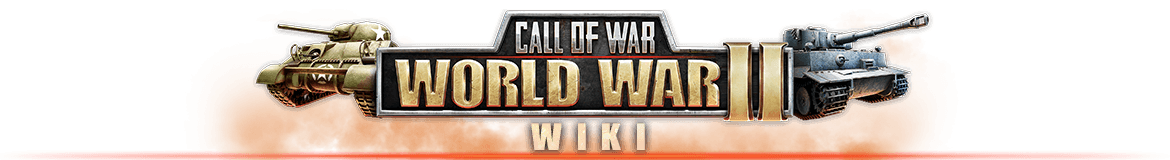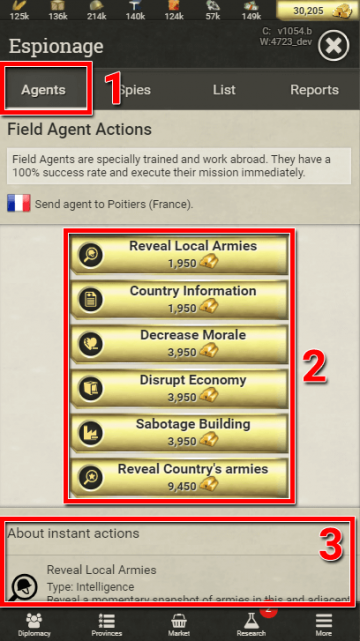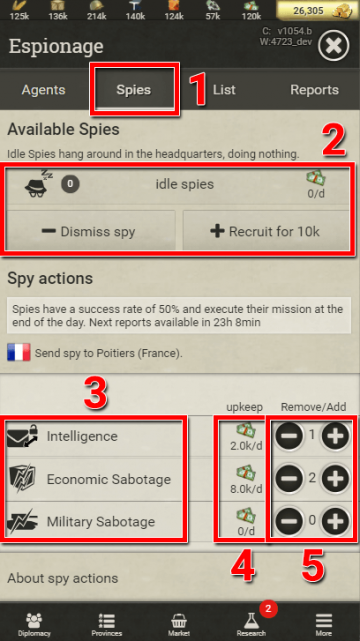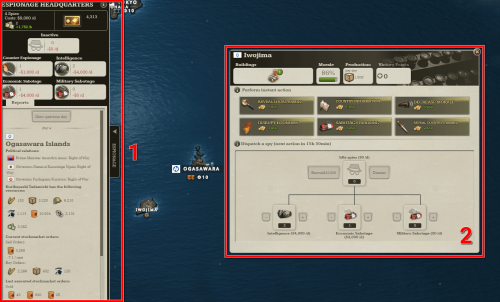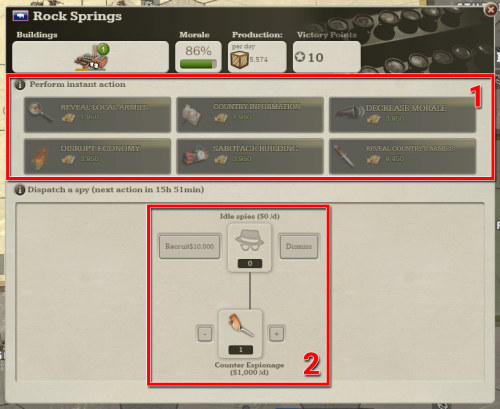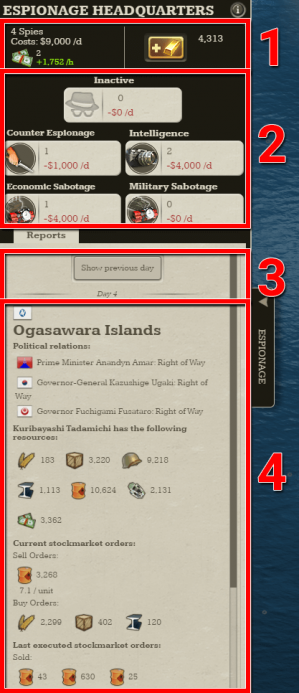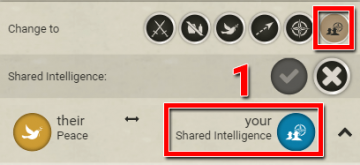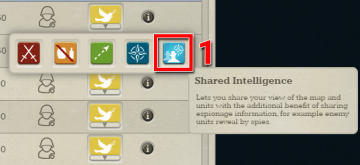Difference between revisions of "ESPIONAGE"
From Call of War Wiki
m |
|||
| (25 intermediate revisions by the same user not shown) | |||
| Line 5: | Line 5: | ||
<h3>Agents / Instant Actions</h3> | <h3>Agents / Instant Actions</h3> | ||
<div> | <div> | ||
| − | Agents perform instant actions in foreign provinces with a 100% success rate, granting you immediate access to the results of their actions. Using them costs varying amounts of gold depending on the type of action, with the costs being displayed in the game. | + | Agents perform instant actions in foreign '''[[PROVINCES|provinces]]''' with a 100% success rate, granting you immediate access to the results of their actions. Using them costs varying amounts of '''[[GOLD & SHOP|gold]]''' depending on the type of action, with the costs being displayed in the game. |
| − | {| | + | {| |
| − | |||
|[[File:Espionage premiumspy reveallocalarmies.png|alt=|center|thumb]] | |[[File:Espionage premiumspy reveallocalarmies.png|alt=|center|thumb]] | ||
| − | |''' | + | |'''Reveal Local Armies''' |
| − | Reveals a momentary snapshot of all armies in the target province as well as adjacent provinces, including armies of other nations present in these provinces. Armies revealed this way are marked with an espionage icon on the map. Espionage snapshots can become outdated when revealed armies receive new orders after the snapshot was taken. The snapshot remains visible until the next daychange. | + | <small>Reveals a momentary snapshot of all armies in the target province as well as adjacent provinces (range: 200), including armies of other nations present in these provinces. Armies revealed this way are marked with an espionage icon on the map. Espionage snapshots can become outdated when revealed armies receive new orders after the snapshot was taken. The snapshot remains visible until the next daychange.</small> |
|- | |- | ||
|[[File:Espionage premiumspy countryinformation.png|center|alt=|55x55px|thumb]] | |[[File:Espionage premiumspy countryinformation.png|center|alt=|55x55px|thumb]] | ||
| − | |''' | + | |'''Country Information''' |
| − | Reveals a nation’s resources, recent stock market orders, diplomatic relations, the last diplomatic message that was sent or received, spy positions, factory buildings and ongoing productions. Buildings remain visible until the next daychange. | + | <small>Reveals a nation’s resources, recent stock market orders, diplomatic relations, the last diplomatic message that was sent or received, spy positions, factory buildings and ongoing productions. Buildings remain visible until the next daychange.</small> |
|- | |- | ||
|[[File:Espionage premiumspy decreasemorale.png|center|alt=|thumb]] | |[[File:Espionage premiumspy decreasemorale.png|center|alt=|thumb]] | ||
| − | |''' | + | |'''Decrease Morale''' |
| − | + | <small>Decreases morale of the target province by 10%.</small> | |
|- | |- | ||
|[[File:Espionage premiumspy disrupteconomy.png|center|alt=|thumb]] | |[[File:Espionage premiumspy disrupteconomy.png|center|alt=|thumb]] | ||
| − | |''' | + | |'''Disrupt Economy''' |
| − | + | <small>Destroys a random percentage of the daily resource production of the target province.</small> | |
|- | |- | ||
|[[File:Espionage premiumspy sabotagebuilding.png|center|alt=|thumb]] | |[[File:Espionage premiumspy sabotagebuilding.png|center|alt=|thumb]] | ||
| − | |''' | + | |'''Sabotage Building''' |
| − | + | <small>Damages and possibly destroys a random building in the target province.</small> | |
|- | |- | ||
|[[File:Espionage premiumspy revealcountryarmies.png|center|alt=|thumb]] | |[[File:Espionage premiumspy revealcountryarmies.png|center|alt=|thumb]] | ||
| − | |''' | + | |'''Reveal Country’s armies''' |
| − | Reveals a momentary snapshot of all armies belonging to the target country, including armies stationed in foreign territory. Does not reveal armies of other nations stationed in this country. Armies revealed this way are marked with an espionage icon on the map. Espionage snapshots can become outdated when revealed armies receive new orders after the snapshot was taken. The snapshot remains visible until the next daychange. | + | <small>Reveals a momentary snapshot of all armies belonging to the target country, including armies stationed in foreign territory. Does not reveal armies of other nations stationed in this country. Armies revealed this way are marked with an espionage icon on the map. Espionage snapshots can become outdated when revealed armies receive new orders after the snapshot was taken. The snapshot remains visible until the next daychange.</small> |
|} | |} | ||
</div> | </div> | ||
<h3>Spies</h3> | <h3>Spies</h3> | ||
| − | <div>Spies can be assigned to your own or foreign provinces in order to fulfill various missions. In contrast to instant actions, spy missions have a 50% chance of failure and are always completed on the next daychange. Deploying more than 1 spy in the same province increases the rate of success. There is also an inherent chance for spies getting caught either before or after they have executed their mission. Caught spies either vanish or join the enemy. | + | <div>Spies can be assigned to your own or foreign '''[[PROVINCES|provinces]]''' in order to fulfill various missions. In contrast to instant actions, spy missions have a 50% chance of failure and are always completed on the next daychange. Deploying more than 1 spy in the same province increases the rate of success. There is also an inherent chance for spies getting caught either before or after they have executed their mission. Caught spies either vanish or join the enemy. |
| − | Recruiting spies costs money and having active spies in service also costs money as upkeep, being deducted each daychange. Spies leave if their upkeep can’t be paid. The costs and upkeep are displayed in the game and vary for each type of spy. | + | Recruiting spies costs '''[[RESOURCES & MARKET|money]]''' and having active spies in service also costs money as upkeep, being deducted each '''[[ADVANCED MECHANICS|daychange]]'''. Spies leave if their upkeep can’t be paid. The costs and upkeep are displayed in the game and vary for each type of spy. |
| − | {| | + | {| |
| − | |||
|[[File:Espionage spy idle.png|center|thumb]] | |[[File:Espionage spy idle.png|center|thumb]] | ||
| − | |''' | + | |'''Idle Spy''' |
| − | Idle Spies are available to be assigned to a mission. Even while idle they still cost upkeep. | + | <small>Idle Spies are available to be assigned to a mission. Even while idle they still cost upkeep.</small> |
|- | |- | ||
|[[File:Espionage spy intelligence.png|center|thumb]] | |[[File:Espionage spy intelligence.png|center|thumb]] | ||
| − | |''' | + | |'''Intelligence''' |
| − | Has a chance to gather information about a nation’s resources, recent stock market orders, diplomatic relations, the last sent or received diplomatic message, spy positions, factory buildings and ongoing productions. Buildings remain visible until the next daychange. | + | <small>Has a chance to gather information about a nation’s resources, recent stock market orders, diplomatic relations, the last sent or received diplomatic message, spy positions, factory buildings and ongoing productions. Buildings remain visible until the next daychange. Also has a chance to reveal a momentary snapshot of all armies in the target province as well as in adjacent provinces (range: 125), including armies of other nations present in these provinces. Armies revealed this way are marked with an espionage icon on the map. Espionage snapshots can become outdated when revealed armies receive new orders after the snapshot was taken. Revealed armies and buildings remain visible until the next daychange.</small> |
| − | Also has a chance to reveal a momentary snapshot of all armies in the target province as well as in adjacent provinces, including armies of other nations present in these provinces. Armies revealed this way are marked with an espionage icon on the map. Espionage snapshots can become outdated when revealed armies receive new orders after the snapshot was taken. Revealed armies and buildings remain visible until the next daychange. | ||
|- | |- | ||
|[[File:Espionage spy economicsabotage.png|center|thumb]] | |[[File:Espionage spy economicsabotage.png|center|thumb]] | ||
| − | |''' | + | |'''Economic Sabotage''' |
| − | Has a chance to decrease the morale of the target province, as well as to destroy a random percentage of its daily resource production. | + | <small>Has a chance to decrease the morale of the target province, as well as to destroy a random percentage of its daily resource production.</small> |
|- | |- | ||
|[[File:Espionage spy militarysabotage.png|center|thumb]] | |[[File:Espionage spy militarysabotage.png|center|thumb]] | ||
| − | |''' | + | |'''Military Sabotage''' |
| − | Has a chance to damage a random building in the target province. | + | <small>Has a chance to damage a random building in the target province or to interrupt ongoing productions. Also has a chance to reveal a momentary snapshot of all armies of the target country. Armies revealed this way are marked with an espionage icon on the map. Espionage snapshots can become outdated when revealed armies receive new orders after the snapshot was taken. Revealed armies and buildings remain visible until the next daychange.</small> |
| − | Also has a chance to reveal a momentary snapshot of all armies | ||
|- | |- | ||
|[[File:Espionage spy counterespionage.png|center|thumb|55x55px]] | |[[File:Espionage spy counterespionage.png|center|thumb|55x55px]] | ||
| − | |''' | + | |'''Counter Espionage''' |
| − | Increases the chance of foreign spies failing their mission and being caught in the target province. Can only be assigned to your own provinces. | + | <small>Increases the chance of foreign spies failing their mission and being caught in the target province. Can only be assigned to your own provinces.</small> |
|} | |} | ||
</div> | </div> | ||
| Line 70: | Line 66: | ||
<h4>On mobile</h4> | <h4>On mobile</h4> | ||
| − | <div class=" | + | <div class="list"> |
| + | <div>[[File:Espionage access mobile.png|thumb|360x360px]] | ||
#Tap on the More menu in the bottom right corner of the screen. | #Tap on the More menu in the bottom right corner of the screen. | ||
| − | #Open the Espionage menu by tapping on the espionage button in the province bar. | + | #Open the Espionage menu by tapping on the espionage button in the '''[[PROVINCES|province bar]]'''. |
#*If you want to open the espionage menu for a specific province, which is required in order to make use of spies or agents, you have to select the province on the map before opening the espionage menu. You can also access the espionage menu by tapping the espionage button in the province bar. | #*If you want to open the espionage menu for a specific province, which is required in order to make use of spies or agents, you have to select the province on the map before opening the espionage menu. You can also access the espionage menu by tapping the espionage button in the province bar. | ||
</div> | </div> | ||
| − | <div | + | <div>[[File:Espionage agents mobile.png|thumb|642x642px]] |
#Open the Agents tab at the top to access a variety of instant actions which grant you immediate espionage results. A foreign province has to be selected on the map in order for these actions to be available. | #Open the Agents tab at the top to access a variety of instant actions which grant you immediate espionage results. A foreign province has to be selected on the map in order for these actions to be available. | ||
| − | #There are different Instant Actions available, which your agents can perform. These actions cost gold but are performed immediately with a 100% success rate. Visit the Espionage page for detailed information. | + | #There are different Instant Actions available, which your agents can perform. These actions cost '''[[GOLD & SHOP|gold]]''' but are performed immediately with a 100% success rate. Visit the Espionage page for detailed information. |
#A description of all instant actions can also be found by scrolling to the bottom of the interface. | #A description of all instant actions can also be found by scrolling to the bottom of the interface. | ||
</div> | </div> | ||
| − | <div | + | <div>[[File:Espionage spies mobile.png|thumb|642x642px]] |
#Open the Spies tab to assign spies to a variety of missions. | #Open the Spies tab to assign spies to a variety of missions. | ||
#At the top you can see how many idle spies are in your service that are awaiting assignment. You can recruit new spies for money or dismiss existing spies via the buttons below. | #At the top you can see how many idle spies are in your service that are awaiting assignment. You can recruit new spies for money or dismiss existing spies via the buttons below. | ||
| − | #The type of available spy missions for the selected province are listed here. | + | #The type of available spy missions for the selected '''[[PROVINCES|province]]''' are listed here. Foreign provinces allow you to send spies on information gathering or sabotage missions, while own provinces allow you to deploy counter intelligence spies. |
#The current upkeep costs for each type of spy already present in the selected province is listed here. | #The current upkeep costs for each type of spy already present in the selected province is listed here. | ||
| − | #Remove or Add spies to the various mission types. You need to have idle spies available in order to assign them to a mission. Spies perform their action on daychange with a 50% success rate. There is also a chance that they are caught, which results in them vanishing or switching sides to the enemy. | + | #Remove or Add spies to the various mission types. You need to have idle spies available in order to assign them to a mission. Spies perform their action on '''[[ADVANCED MECHANICS|daychange]]''' with a 50% success rate. There is also a chance that they are caught, which results in them vanishing or switching sides to the enemy. |
</div> | </div> | ||
| − | <div | + | <div>[[File:Espionage list mobile.png|thumb|639x639px]] |
#Open the List tab to get an overview over all your spies currently in service. | #Open the List tab to get an overview over all your spies currently in service. | ||
| − | #The different provinces and countries are listed where spies are carrying out their mission. | + | #The different '''[[PROVINCES|provinces]]''' and countries are listed where spies are carrying out their mission. |
#The type of mission the spy is assigned to, is listed here. | #The type of mission the spy is assigned to, is listed here. | ||
| − | #The current upkeep costs that you are paying for each spy in your service, is listed here. Keep in mind that spies that you are unable to pay on daychange will leave your service. | + | #The current '''[[RESOURCES & MARKET|money]]''' upkeep costs that you are paying for each spy in your service, is listed here. Keep in mind that spies that you are unable to pay on '''[[ADVANCED MECHANICS|daychange]]''' will leave your service. |
#You have the option to recall assigned spies from their missions without having to select each province first. Simply tap on the retreat button for an assigned spy to convert it to an idle spy, waiting for a new assignment. | #You have the option to recall assigned spies from their missions without having to select each province first. Simply tap on the retreat button for an assigned spy to convert it to an idle spy, waiting for a new assignment. | ||
</div> | </div> | ||
| − | <div | + | <div>[[File:Espionage reports mobile.png|thumb|643x643px]] |
#Open the Reports tab to see the results of the various spy missions and instant actions. | #Open the Reports tab to see the results of the various spy missions and instant actions. | ||
| Line 107: | Line 104: | ||
#The report list shows information gathered and results from performed actions separated by country. Scroll through the list and try to use the provided information to your advantage. | #The report list shows information gathered and results from performed actions separated by country. Scroll through the list and try to use the provided information to your advantage. | ||
| − | |||
| − | |||
| − | |||
| − | |||
| − | |||
| − | |||
| − | |||
</div> | </div> | ||
</div> | </div> | ||
<h4>On desktop</h4> | <h4>On desktop</h4> | ||
| − | <div class=" | + | <div class="list"> |
| − | <div>[[File:Espionage access desktop.png|thumb|500x500px]] | + | <div>[[File:Espionage access desktop.png|thumb|alt=|500x500px]] |
#Expand the Espionage menu via the button on the left edge of the screen. | #Expand the Espionage menu via the button on the left edge of the screen. | ||
</div> | </div> | ||
| − | <div | + | <div>[[File:Espionage paneloverview desktop.png|thumb|500x500px]] |
#On the left side of the screen you have your Espionage Headquarters, which includes a general overview as well as your daily Espionage Reports. | #On the left side of the screen you have your Espionage Headquarters, which includes a general overview as well as your daily Espionage Reports. | ||
| − | #The available Espionage actions for a selected province are shown in the window in the middle of the screen. | + | #The available Espionage actions for a selected '''[[PROVINCES|province]]''' are shown in the window in the middle of the screen. |
</div> | </div> | ||
| − | <div | + | <div>[[File:Espionage foreignprovince desktop.png|thumb|500x500px]] |
| − | [[File:Espionage foreignprovince desktop.png|thumb|500x500px]] | ||
| − | #At the top of the window, information about the selected province is shown, including the province name, the constructed buildings (if revealed), the current morale, resource production and Victory Points. | + | Let’s look at these two panels in detail: |
| − | #When having a foreign province selected you can perform any Instant Action by clicking the various buttons. Instant actions cost gold but provide you with immediate results and a 100% success rate. Hovering over the buttons reveals additional information in the form of a tooltip. This information can also be accessed via the info button in the panel. | + | |
| + | #At the top of the window, information about the selected '''[[PROVINCES|province]]''' is shown, including the province name, the constructed buildings (if revealed), the current morale, resource production and Victory Points. | ||
| + | #When having a foreign province selected you can perform any Instant Action by clicking the various buttons. Instant actions cost '''[[GOLD & SHOP|gold]]''' but provide you with immediate results and a 100% success rate. Hovering over the buttons reveals additional information in the form of a tooltip. This information can also be accessed via the info button in the panel. | ||
#On top of the mission diagram you see how many idle spies you have in your service that are awaiting assignment. You can recruit new spies for money or dismiss existing spies via the buttons on the side. | #On top of the mission diagram you see how many idle spies you have in your service that are awaiting assignment. You can recruit new spies for money or dismiss existing spies via the buttons on the side. | ||
| − | #The type of available spy missions for the selected province are listed at the bottom of the diagram. In this example a foreign province was selected, which enables you to assign spies to offensively-focused missions. Here you can see the currently assigned spies per mission type as well as their current upkeep costs. Use the + button on the side to assign your idle spies to these missions, or use the - button to remove spies from their mission, converting them back to idle spies. | + | #The type of available spy missions for the selected province are listed at the bottom of the diagram. In this example a foreign province was selected, which enables you to assign spies to offensively-focused missions. Here you can see the currently assigned spies per mission type as well as their current '''[[RESOURCES & MARKET|money]]''' upkeep costs. Use the + button on the side to assign your idle spies to these missions, or use the - button to remove spies from their mission, converting them back to idle spies. |
#*You can get additional details by hovering the mission icons in the panel or by clicking on the info button above the diagram. | #*You can get additional details by hovering the mission icons in the panel or by clicking on the info button above the diagram. | ||
</div> | </div> | ||
| − | <div | + | <div>[[File:Espionage ownprovince desktop.png|thumb|500x500px]] |
| − | |||
| − | For your own provinces spies can only be assigned to counter espionage missions, which increase the chance of foreign spies failing their missions and being caught.</div> | + | #If you have your own '''[[PROVINCES|province]]''' selected, Instant actions are not available since they can only be performed on other nations. |
| − | <div | + | #For your own provinces spies can only be assigned to counter espionage missions, which increase the chance of foreign spies failing their missions and being caught. |
| − | + | </div> | |
| − | The Espionage Headquarters is opened on the left side of the screen, giving you an overview on spies in your service as well as espionage reports: | + | <div> |
| − | [[File:Espionage headquarterreports desktop.png|thumb|693x693px]] | + | The Espionage Headquarters is opened on the left side of the screen, giving you an overview on spies in your service as well as espionage reports:[[File:Espionage headquarterreports desktop.png|thumb|693x693px]] |
| − | #At the top your current daily upkeep costs from spies in your service are listed. Keep in mind, that spies that you cannot pay on daychange will leave your service. Here you can also see your current gold balance together with a button to visit the shop to acquire more gold for Instant Actions. | + | #At the top your current daily '''[[RESOURCES & MARKET|money]]''' upkeep costs from spies in your service are listed. Keep in mind, that spies that you cannot pay on '''[[ADVANCED MECHANICS|daychange]]''' will leave your service. Here you can also see your current '''[[GOLD & SHOP|gold]]''' balance together with a button to visit the shop to acquire more gold for Instant Actions. |
| − | #Below you see a breakdown of your spies assigned to the various mission types, including the amount and their upkeep costs. | + | #Below you see a breakdown of your spies assigned to the various mission types, including the amount and their money upkeep costs. |
#The reports are separated by day of game. You can access reports from previous days by clicking on the button. | #The reports are separated by day of game. You can access reports from previous days by clicking on the button. | ||
#The report list shows information gathered and results from performed actions separated by country. Scroll through the list and try to use the provided information to your advantage. | #The report list shows information gathered and results from performed actions separated by country. Scroll through the list and try to use the provided information to your advantage. | ||
| + | </div></div> | ||
| + | <h3>Shared intelligence</h3> | ||
| + | <div>Espionage reports are automatically shared with '''[[DIPLOMATIC RELATIONS|allies]]''' who you granted the Shared Intelligence diplomatic relation. You can give Shared Intelligence to players via their entries in the '''[[DIPLOMATIC RELATIONS|diplomacy list]]'''. Shared Intelligence can only be given by '''[[HIGH COMMAND|Premium Account]]''' owners.</div> | ||
| + | <h4>On mobile</h4> | ||
| + | <div>[[File:Espionage sharedintelligence mobile.png|thumb|360x360px]] | ||
| + | |||
| + | #In the player profile of an allied player (accessible via the '''[[DIPLOMATIC RELATIONS|diplomacy list]]'''), tap on your relation icon to change it to Shared Intelligence if you want to grant that ally shared map and all of your espionage information. | ||
</div> | </div> | ||
| − | <div | + | <h4>On desktop</h4> |
| − | [[File:Espionage sharedinteligence desktop.png|thumb| | + | <div> |
| + | [[File:Espionage sharedinteligence desktop.png|thumb|360x360px|alt=]] | ||
| − | #In the diplomacy list, click on your relation icon to change it to Shared Intelligence if you want to grant that ally shared map and all of your espionage information.</div> | + | #In the '''[[DIPLOMATIC RELATIONS|diplomacy list]]''', click on your relation icon to change it to Shared Intelligence if you want to grant that ally shared map and all of your espionage information. |
| + | </div> | ||
| + | <h3>Aircraft patrols</h3> | ||
| + | <div> | ||
| + | '''[[ARMY CONTROLS|Patroling]]''' aircrafts also create espionage snapshots with their patrol tick, which happens every 15 minutes. This mechanic is similar to the espionage snapshots created by spies. The difference is that the snapshot from patroling is only created for armies within the patrol circle of the aircraft. Armies uncovered with an espionage snapshot remain visible until the next daychange. Keep in mind that espionage snapshots only show the situation from that point in time. Army position, composition or status may be outdated at a later point. | ||
</div> | </div> | ||
Latest revision as of 15:04, 20 November 2024
Espionage
Espionage is a game feature that allows you to gather helpful information about your enemies. There is a wide range of possible actions that your agents or spies can perform.
Agents / Instant Actions
Agents perform instant actions in foreign provinces with a 100% success rate, granting you immediate access to the results of their actions. Using them costs varying amounts of gold depending on the type of action, with the costs being displayed in the game.
| Reveal Local Armies
Reveals a momentary snapshot of all armies in the target province as well as adjacent provinces (range: 200), including armies of other nations present in these provinces. Armies revealed this way are marked with an espionage icon on the map. Espionage snapshots can become outdated when revealed armies receive new orders after the snapshot was taken. The snapshot remains visible until the next daychange. | |
| Country Information
Reveals a nation’s resources, recent stock market orders, diplomatic relations, the last diplomatic message that was sent or received, spy positions, factory buildings and ongoing productions. Buildings remain visible until the next daychange. | |
| Decrease Morale
Decreases morale of the target province by 10%. | |
| Disrupt Economy
Destroys a random percentage of the daily resource production of the target province. | |
| Sabotage Building
Damages and possibly destroys a random building in the target province. | |
| Reveal Country’s armies
Reveals a momentary snapshot of all armies belonging to the target country, including armies stationed in foreign territory. Does not reveal armies of other nations stationed in this country. Armies revealed this way are marked with an espionage icon on the map. Espionage snapshots can become outdated when revealed armies receive new orders after the snapshot was taken. The snapshot remains visible until the next daychange. |
Spies
Recruiting spies costs money and having active spies in service also costs money as upkeep, being deducted each daychange. Spies leave if their upkeep can’t be paid. The costs and upkeep are displayed in the game and vary for each type of spy.
| Idle Spy
Idle Spies are available to be assigned to a mission. Even while idle they still cost upkeep. | |
| Intelligence
Has a chance to gather information about a nation’s resources, recent stock market orders, diplomatic relations, the last sent or received diplomatic message, spy positions, factory buildings and ongoing productions. Buildings remain visible until the next daychange. Also has a chance to reveal a momentary snapshot of all armies in the target province as well as in adjacent provinces (range: 125), including armies of other nations present in these provinces. Armies revealed this way are marked with an espionage icon on the map. Espionage snapshots can become outdated when revealed armies receive new orders after the snapshot was taken. Revealed armies and buildings remain visible until the next daychange. | |
| Economic Sabotage
Has a chance to decrease the morale of the target province, as well as to destroy a random percentage of its daily resource production. | |
| Military Sabotage
Has a chance to damage a random building in the target province or to interrupt ongoing productions. Also has a chance to reveal a momentary snapshot of all armies of the target country. Armies revealed this way are marked with an espionage icon on the map. Espionage snapshots can become outdated when revealed armies receive new orders after the snapshot was taken. Revealed armies and buildings remain visible until the next daychange. | |
| Counter Espionage
Increases the chance of foreign spies failing their mission and being caught in the target province. Can only be assigned to your own provinces. |
Espionage Interface
On mobile
- Tap on the More menu in the bottom right corner of the screen.
- Open the Espionage menu by tapping on the espionage button in the province bar.
- If you want to open the espionage menu for a specific province, which is required in order to make use of spies or agents, you have to select the province on the map before opening the espionage menu. You can also access the espionage menu by tapping the espionage button in the province bar.
- Open the Agents tab at the top to access a variety of instant actions which grant you immediate espionage results. A foreign province has to be selected on the map in order for these actions to be available.
- There are different Instant Actions available, which your agents can perform. These actions cost gold but are performed immediately with a 100% success rate. Visit the Espionage page for detailed information.
- A description of all instant actions can also be found by scrolling to the bottom of the interface.
- Open the Spies tab to assign spies to a variety of missions.
- At the top you can see how many idle spies are in your service that are awaiting assignment. You can recruit new spies for money or dismiss existing spies via the buttons below.
- The type of available spy missions for the selected province are listed here. Foreign provinces allow you to send spies on information gathering or sabotage missions, while own provinces allow you to deploy counter intelligence spies.
- The current upkeep costs for each type of spy already present in the selected province is listed here.
- Remove or Add spies to the various mission types. You need to have idle spies available in order to assign them to a mission. Spies perform their action on daychange with a 50% success rate. There is also a chance that they are caught, which results in them vanishing or switching sides to the enemy.
- Open the List tab to get an overview over all your spies currently in service.
- The different provinces and countries are listed where spies are carrying out their mission.
- The type of mission the spy is assigned to, is listed here.
- The current money upkeep costs that you are paying for each spy in your service, is listed here. Keep in mind that spies that you are unable to pay on daychange will leave your service.
- You have the option to recall assigned spies from their missions without having to select each province first. Simply tap on the retreat button for an assigned spy to convert it to an idle spy, waiting for a new assignment.
- Open the Reports tab to see the results of the various spy missions and instant actions.
- The reports are separated by day of game. You can access reports from previous days by tapping the button.
- The report list shows information gathered and results from performed actions separated by country. Scroll through the list and try to use the provided information to your advantage.
On desktop
- On the left side of the screen you have your Espionage Headquarters, which includes a general overview as well as your daily Espionage Reports.
- The available Espionage actions for a selected province are shown in the window in the middle of the screen.
Let’s look at these two panels in detail:
- At the top of the window, information about the selected province is shown, including the province name, the constructed buildings (if revealed), the current morale, resource production and Victory Points.
- When having a foreign province selected you can perform any Instant Action by clicking the various buttons. Instant actions cost gold but provide you with immediate results and a 100% success rate. Hovering over the buttons reveals additional information in the form of a tooltip. This information can also be accessed via the info button in the panel.
- On top of the mission diagram you see how many idle spies you have in your service that are awaiting assignment. You can recruit new spies for money or dismiss existing spies via the buttons on the side.
- The type of available spy missions for the selected province are listed at the bottom of the diagram. In this example a foreign province was selected, which enables you to assign spies to offensively-focused missions. Here you can see the currently assigned spies per mission type as well as their current money upkeep costs. Use the + button on the side to assign your idle spies to these missions, or use the - button to remove spies from their mission, converting them back to idle spies.
- You can get additional details by hovering the mission icons in the panel or by clicking on the info button above the diagram.
- If you have your own province selected, Instant actions are not available since they can only be performed on other nations.
- For your own provinces spies can only be assigned to counter espionage missions, which increase the chance of foreign spies failing their missions and being caught.
- At the top your current daily money upkeep costs from spies in your service are listed. Keep in mind, that spies that you cannot pay on daychange will leave your service. Here you can also see your current gold balance together with a button to visit the shop to acquire more gold for Instant Actions.
- Below you see a breakdown of your spies assigned to the various mission types, including the amount and their money upkeep costs.
- The reports are separated by day of game. You can access reports from previous days by clicking on the button.
- The report list shows information gathered and results from performed actions separated by country. Scroll through the list and try to use the provided information to your advantage.
On mobile
- In the player profile of an allied player (accessible via the diplomacy list), tap on your relation icon to change it to Shared Intelligence if you want to grant that ally shared map and all of your espionage information.
On desktop
- In the diplomacy list, click on your relation icon to change it to Shared Intelligence if you want to grant that ally shared map and all of your espionage information.
Aircraft patrols
Patroling aircrafts also create espionage snapshots with their patrol tick, which happens every 15 minutes. This mechanic is similar to the espionage snapshots created by spies. The difference is that the snapshot from patroling is only created for armies within the patrol circle of the aircraft. Armies uncovered with an espionage snapshot remain visible until the next daychange. Keep in mind that espionage snapshots only show the situation from that point in time. Army position, composition or status may be outdated at a later point.